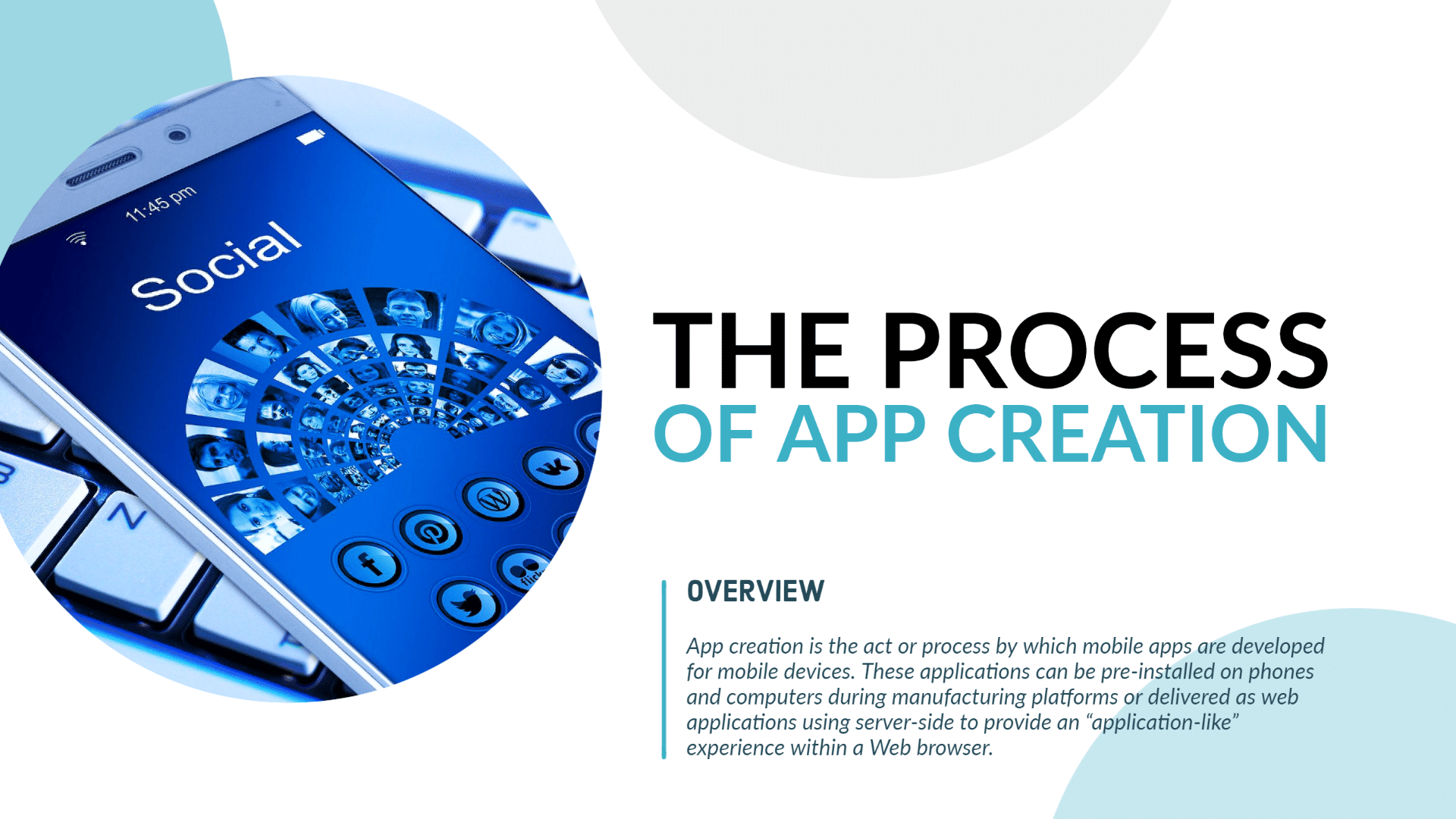https://youtu.be/Barc2KqUb0Q Video Transcript Welcome to part 3 of how we develop apps. We are going to...
Keeping you updated
Our Articles
From articles to training videos, we have it all for you
SCRUM and the app development process: Part 2 of 4
https://youtu.be/3keBhQcykJE Video Transcript Welcome to part 2 of how we develop apps. We will dive a...
SCRUM and the app development process: Part 1 of 4
https://youtu.be/yOAi4mbUcbM Video Transcript Have you ever heard of the term Scrum? I bet you're...
How apps are born: Part 4 of 4
https://youtu.be/ixoUPDumn4Q Video Transcript The final part of the Ideation Stage is called "Ideation...
How apps are born: Part 3 of 4
https://youtu.be/L40nYQSidfA Video Transcript The IDEAtion stage of development is extremely necessary...
How apps are born: Part 2 of 4
https://youtu.be/2VFaoztQLlM Video Transcript At App Inlet, we have learned from experience that putting...
How apps are born: Part 1 of 4
https://youtu.be/qG1TO8_eKug Video Transcript Before we can develop an app we first need to develop and...
The process of App Creation
E-COMMERCE CONCEPT Overview App creation is the act or process by which mobile apps are developed for mobile...
Frontend tutorial – 11 of 11
https://youtu.be/xIGGk6IajFw In this video, we will show you how your site will operate from the front end; what you...
Analytics & reports – 10 of 11
https://youtu.be/fI4DQ-peRgQ In this video, we will show you how you can use the reports and analytics functions on...
Order time management – 9 of 11
https://youtu.be/t2mPD2y8XK8 In this video, we will show you how to update the time an order will take to be ready, as...
Order management – 8 of 11
https://youtu.be/1sMMHCmmsGQ Learn how to manage your orders, including changing the status of an order, cancelling an...