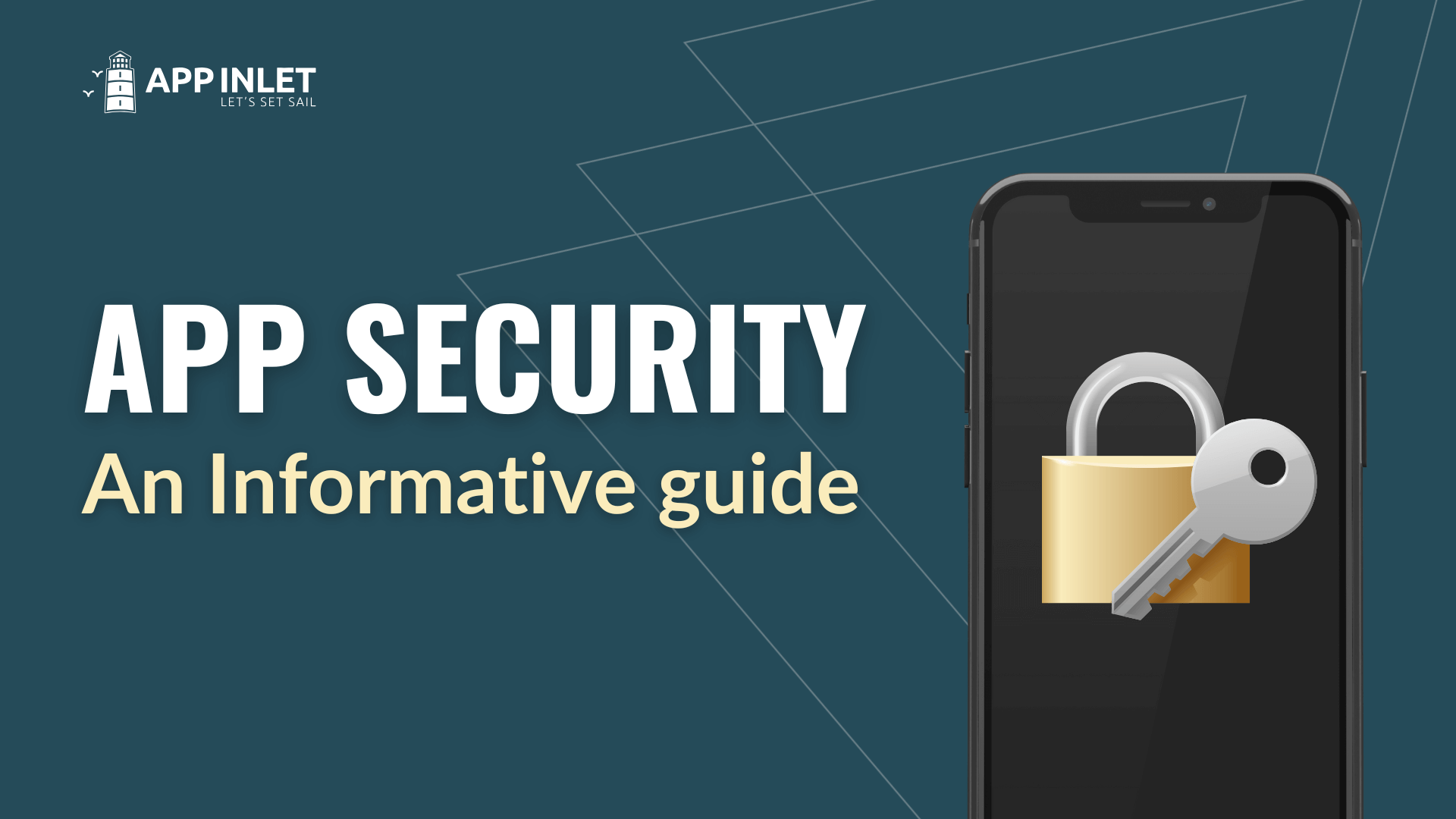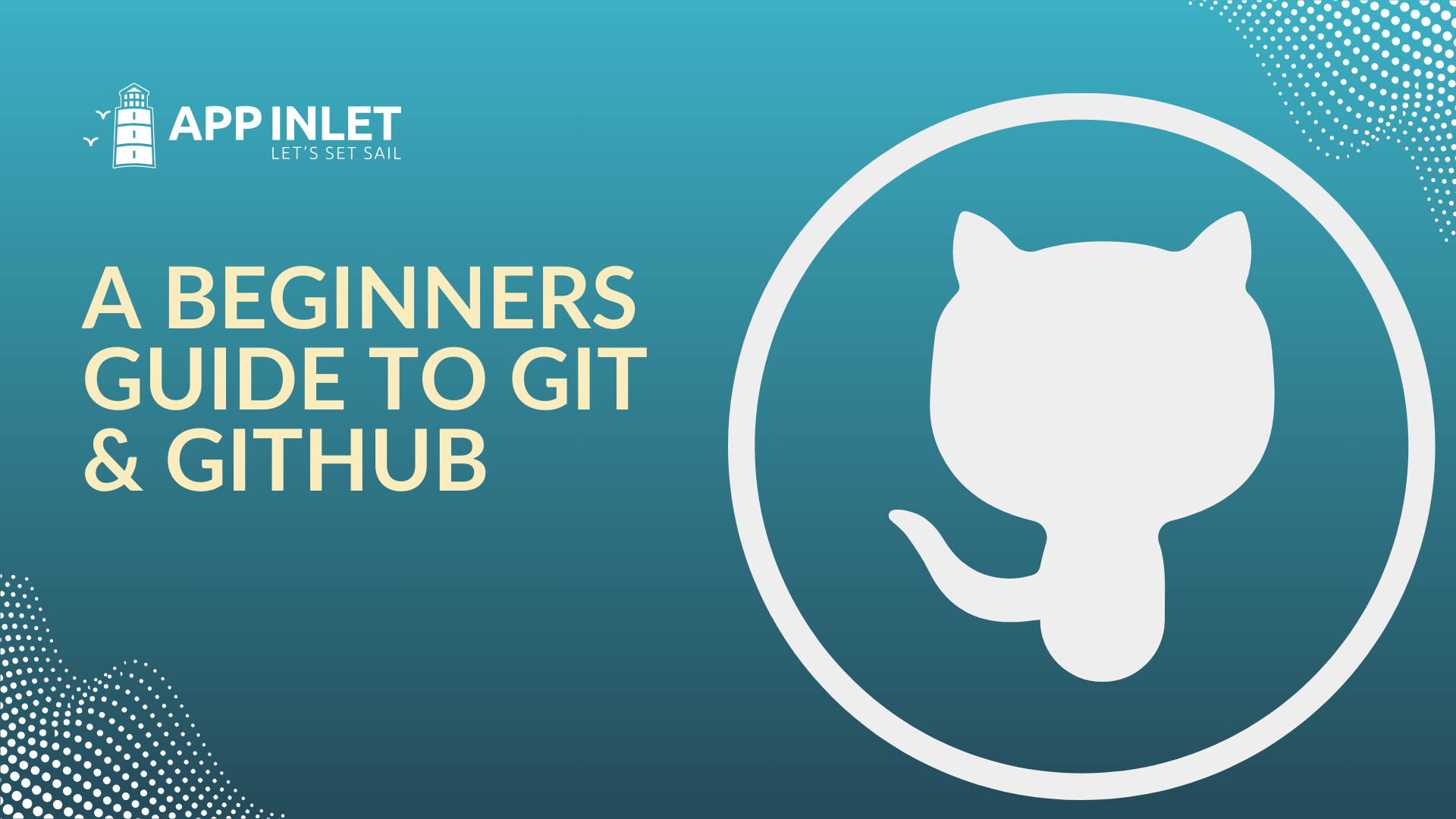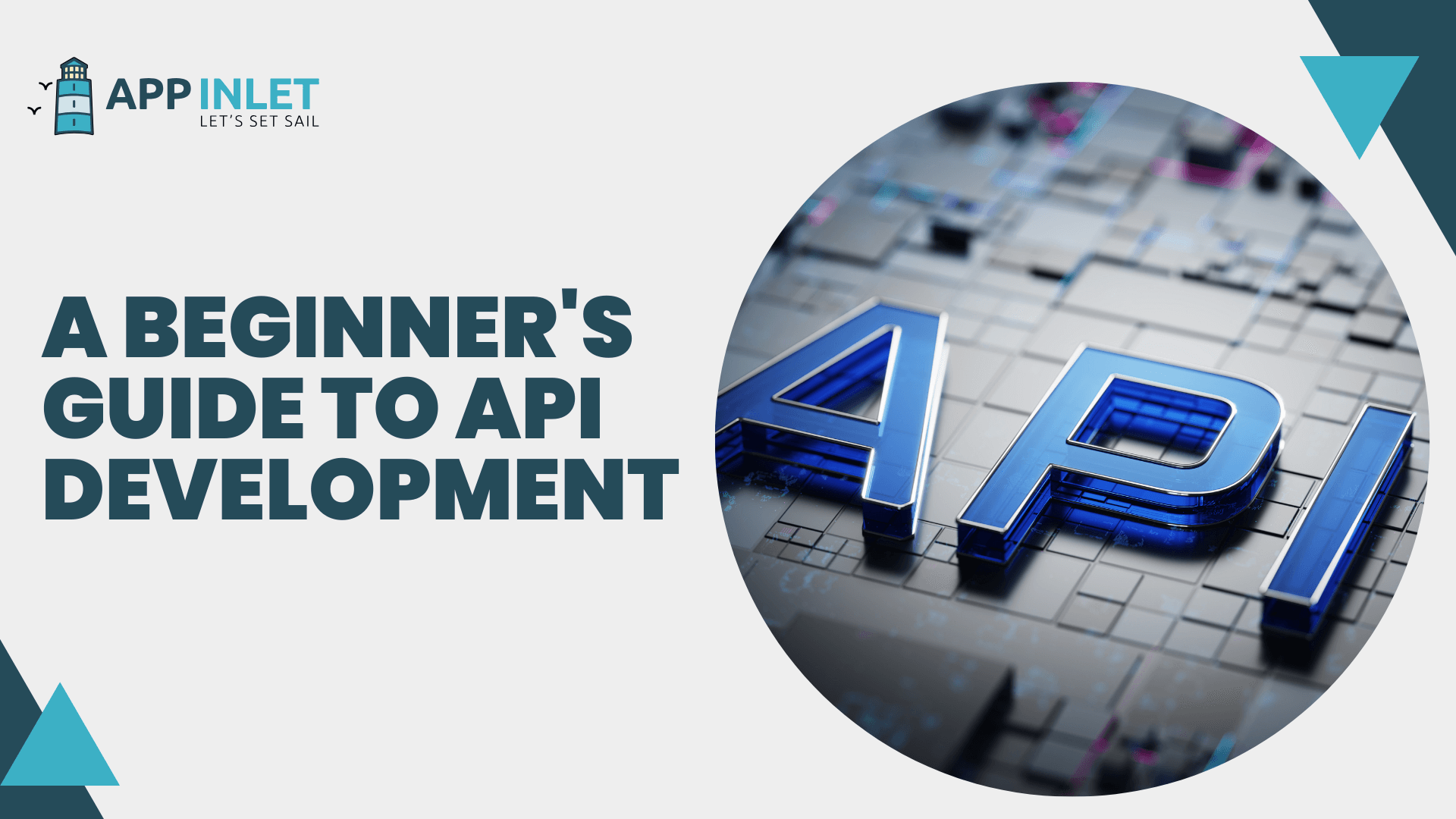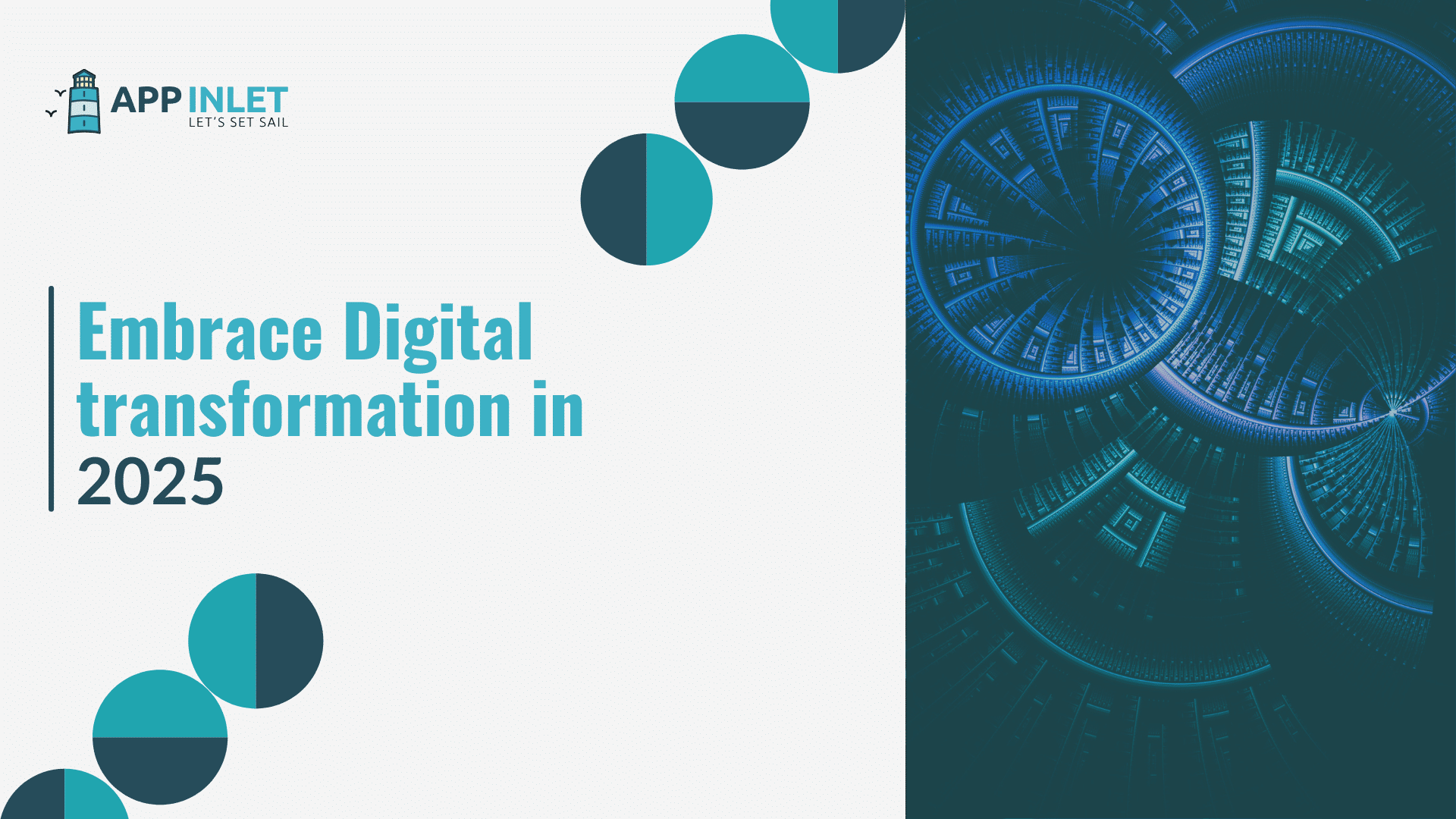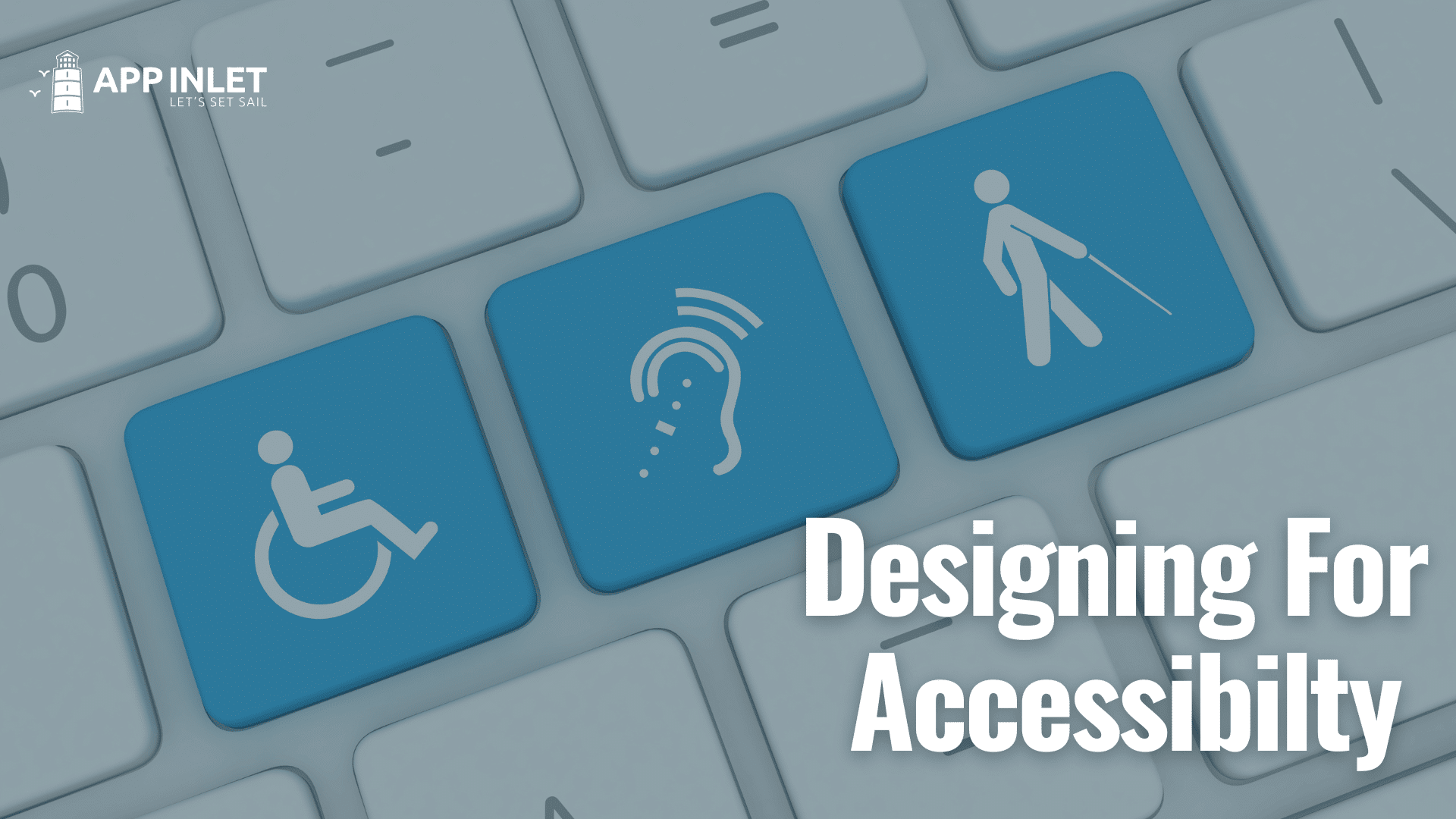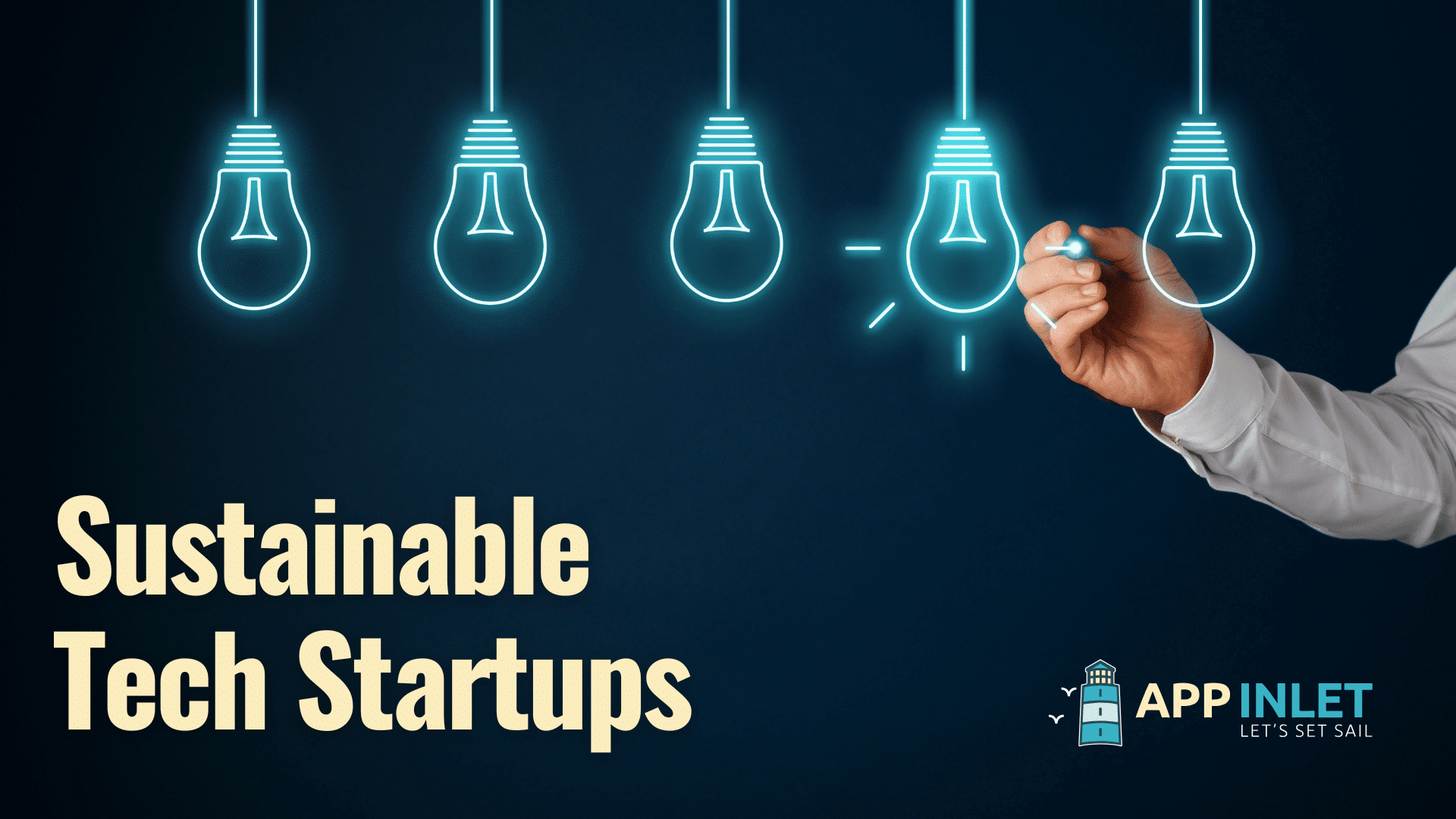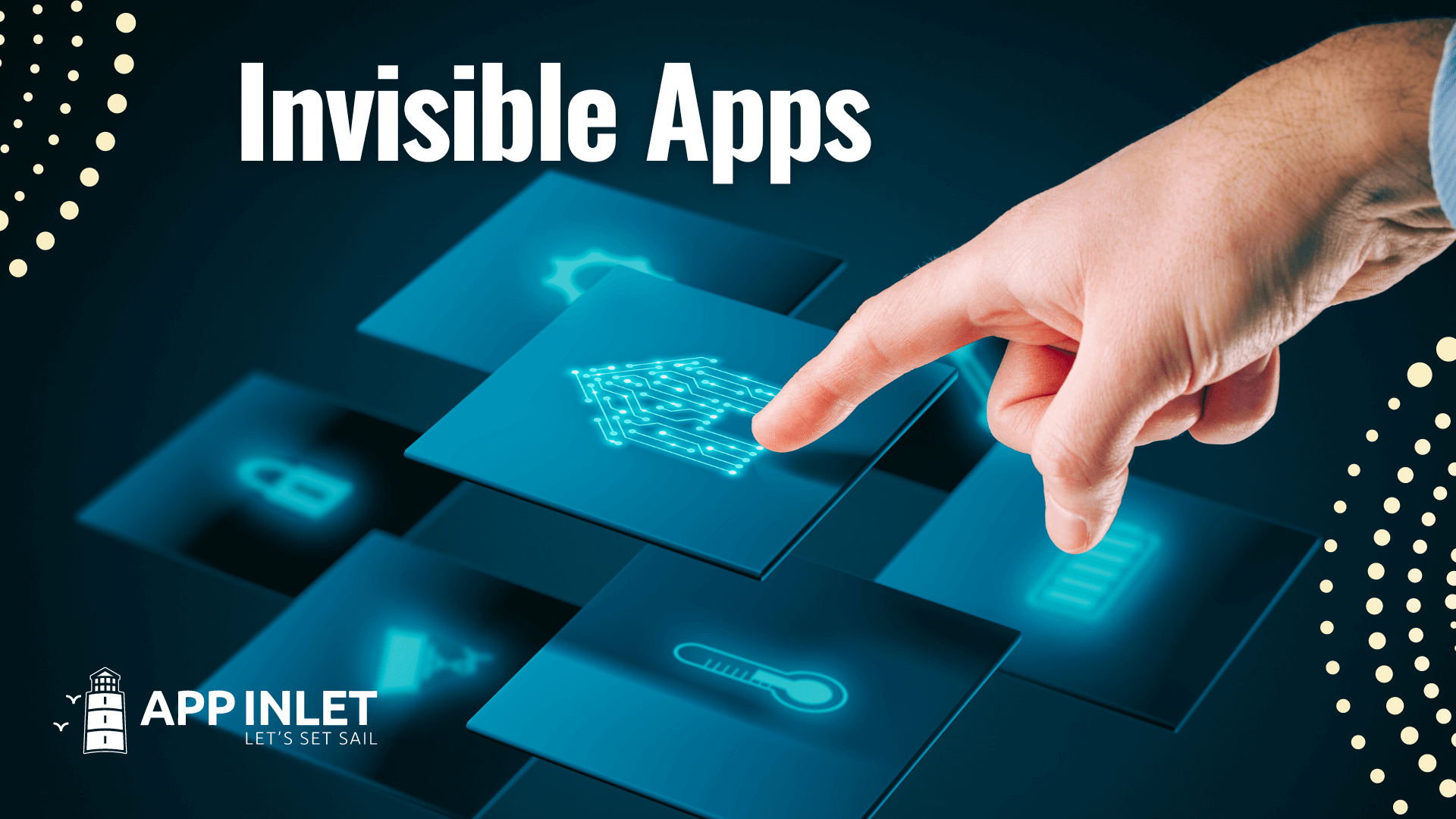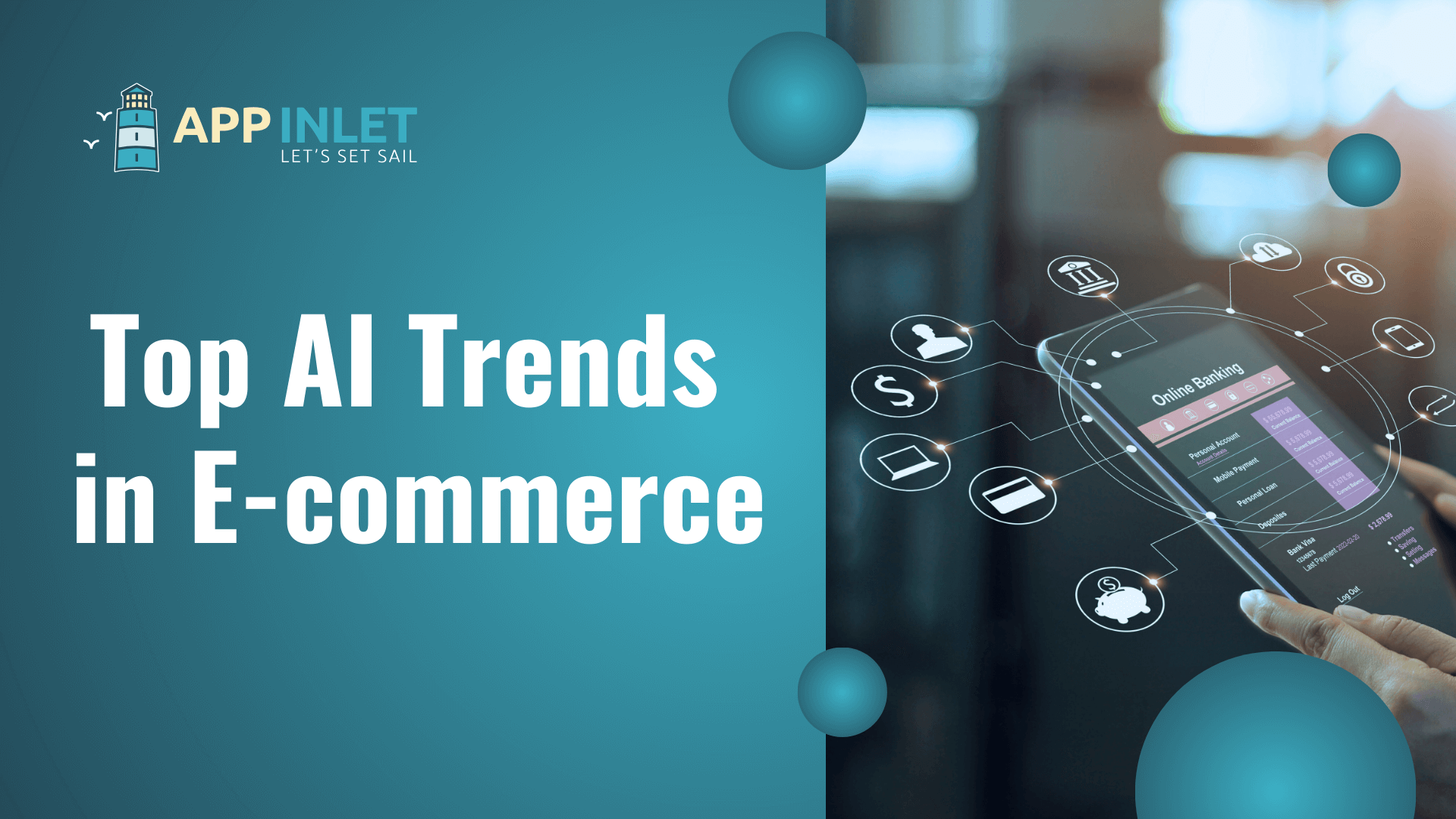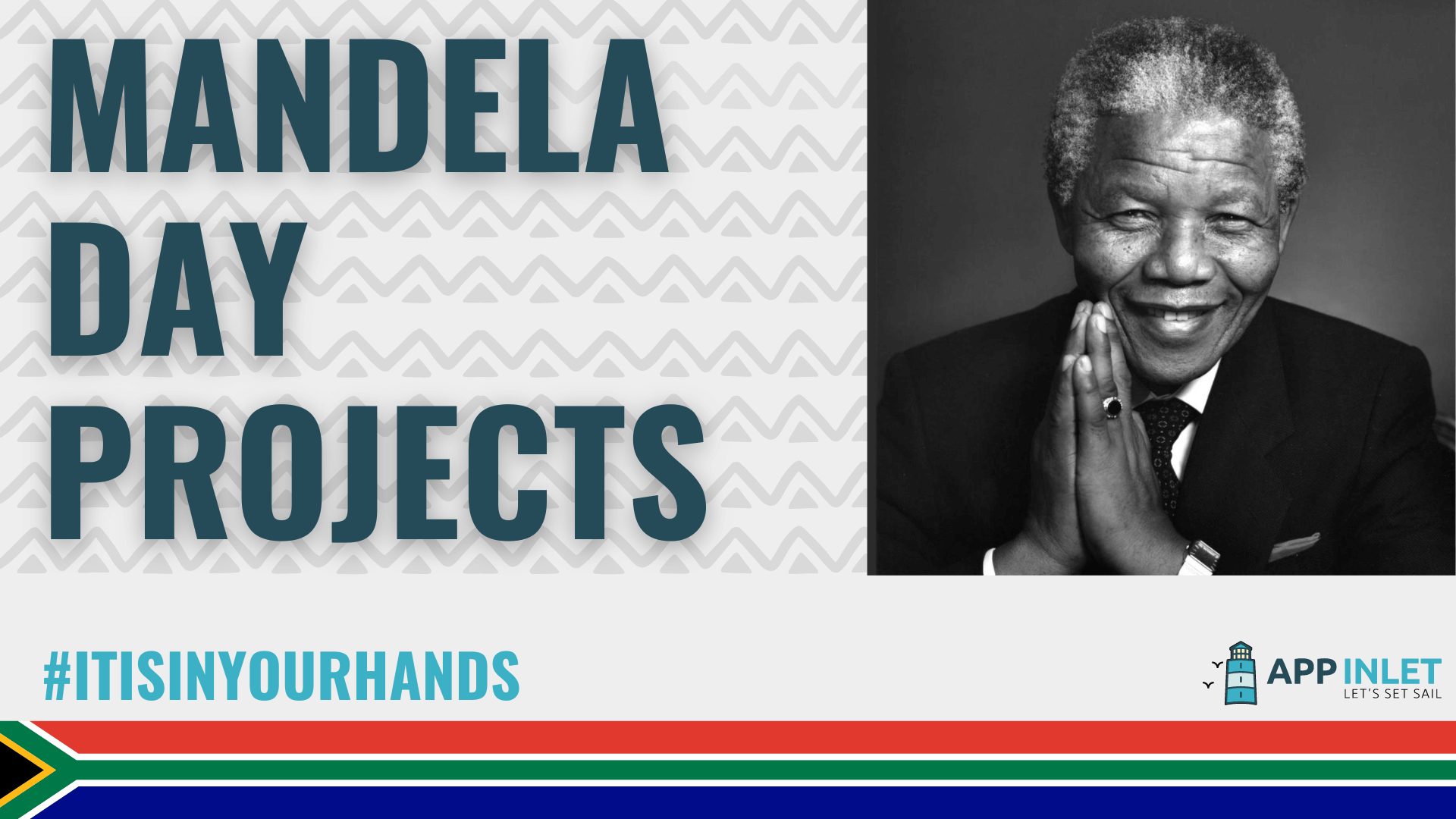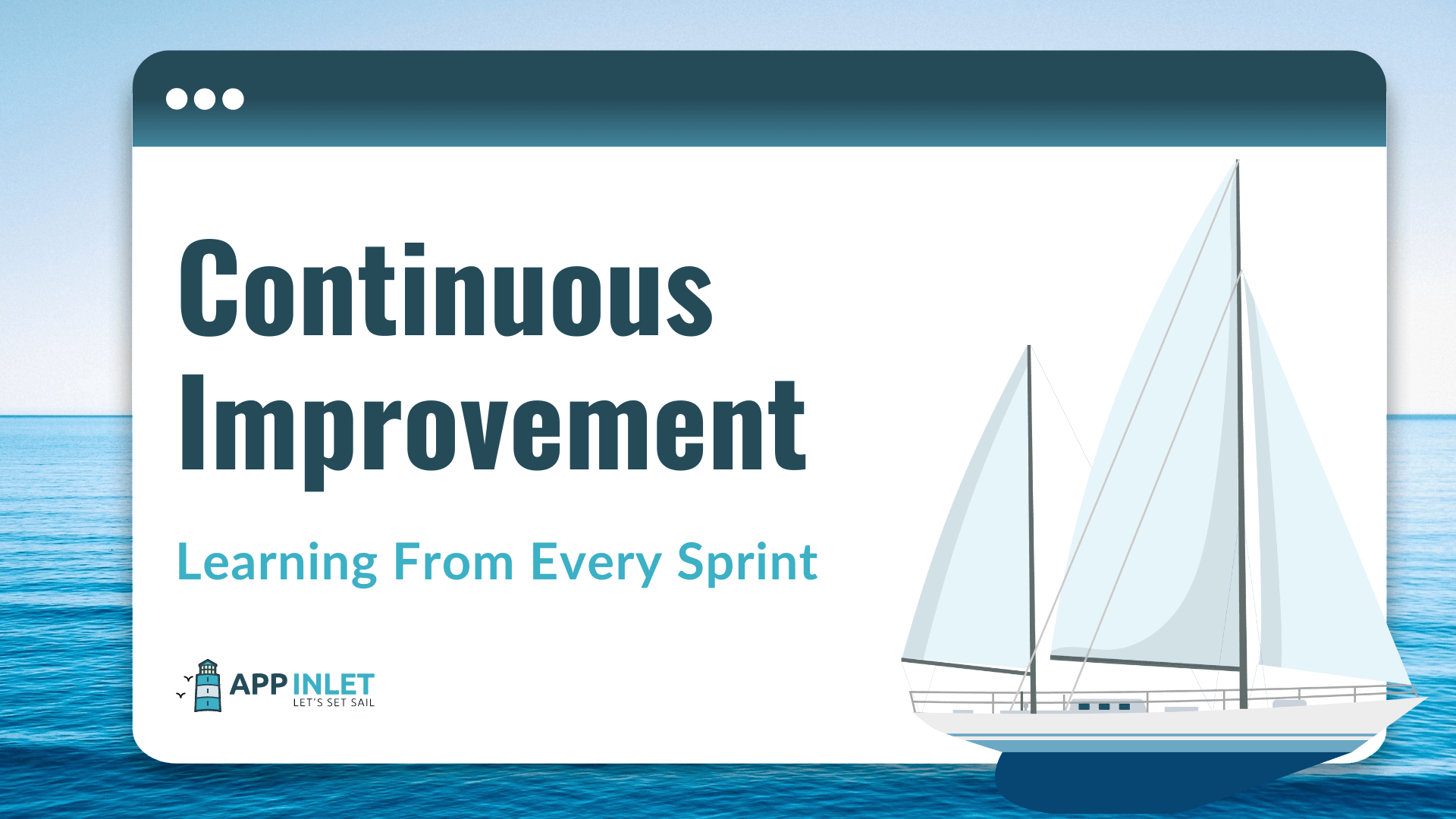In today’s fast-paced digital world, apps are everywhere. From mobile banking to fitness tracking, we rely on apps to...
Keeping you updated
Our Articles
From articles to training videos, we have it all for you
What Is Version Control? A Beginner’s Guide to Git & GitHub
In software development, managing code changes is essential. Whether working alone or in a team, keeping track of...
A Beginner’s Guide to API Development and Integration
APIs (Application Programming Interfaces) are essential for modern software development. They enable seamless...
Choosing The Right Tech Stack For Your Project
Selecting the right technology stack for your software project is a crucial decision that impacts performance,...
Embracing Digital Transformation in 2025: Shaping the Future
As we move into 2025, digital transformation remains at the forefront of business innovation and evolution. Companies...
Designing For Accessibility
In our increasingly connected world, mobile apps play a crucial role in our lives. Whether for shopping, banking, or...
Sustainable Tech Startups
Amid the growing urgency to combat climate change, the world is looking to pioneers who can shape a sustainable...
Invisible Apps
In the digital age, technology has become increasingly integrated into our daily lives, often demanding our constant...
Top AI Trends In E-commerce
Artificial Intelligence (AI) is revolutionizing the e-commerce landscape, offering innovative solutions that enhance...
The Future Of Wearable Apps
Fitness trackers may have been the launchpad for wearable apps, but their potential stretches far beyond counting...
Mandela Day Projects
Every year on July 18th, South Africans unite in a spirit of service to honour Nelson Mandela's legacy. Mandela Day...
How Agile Teams and Racing Crews Learn from Every Sprint/Race
In the ever-changing world of project management and competitive sailing. The ability to learn and adapt is the wind...