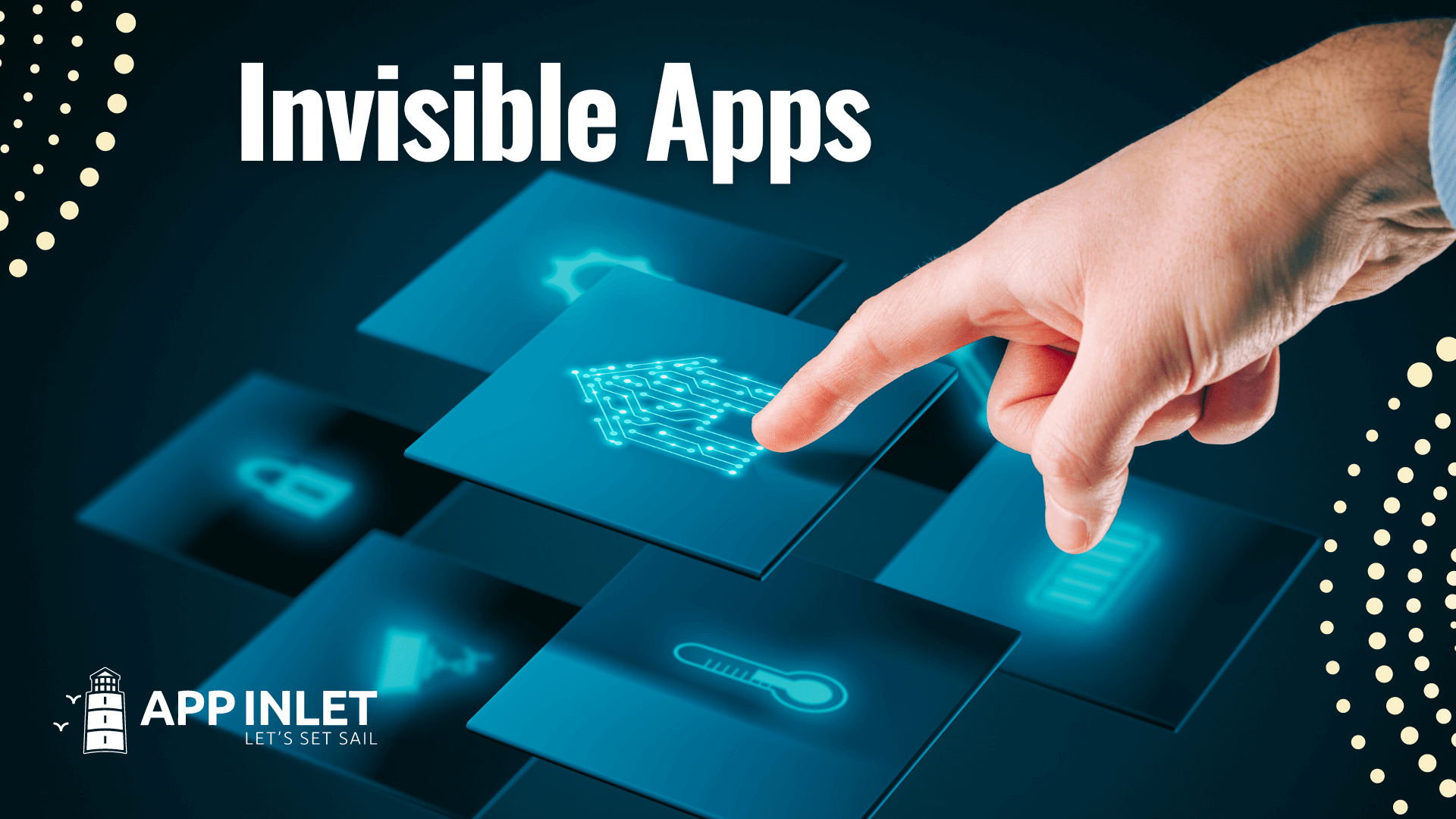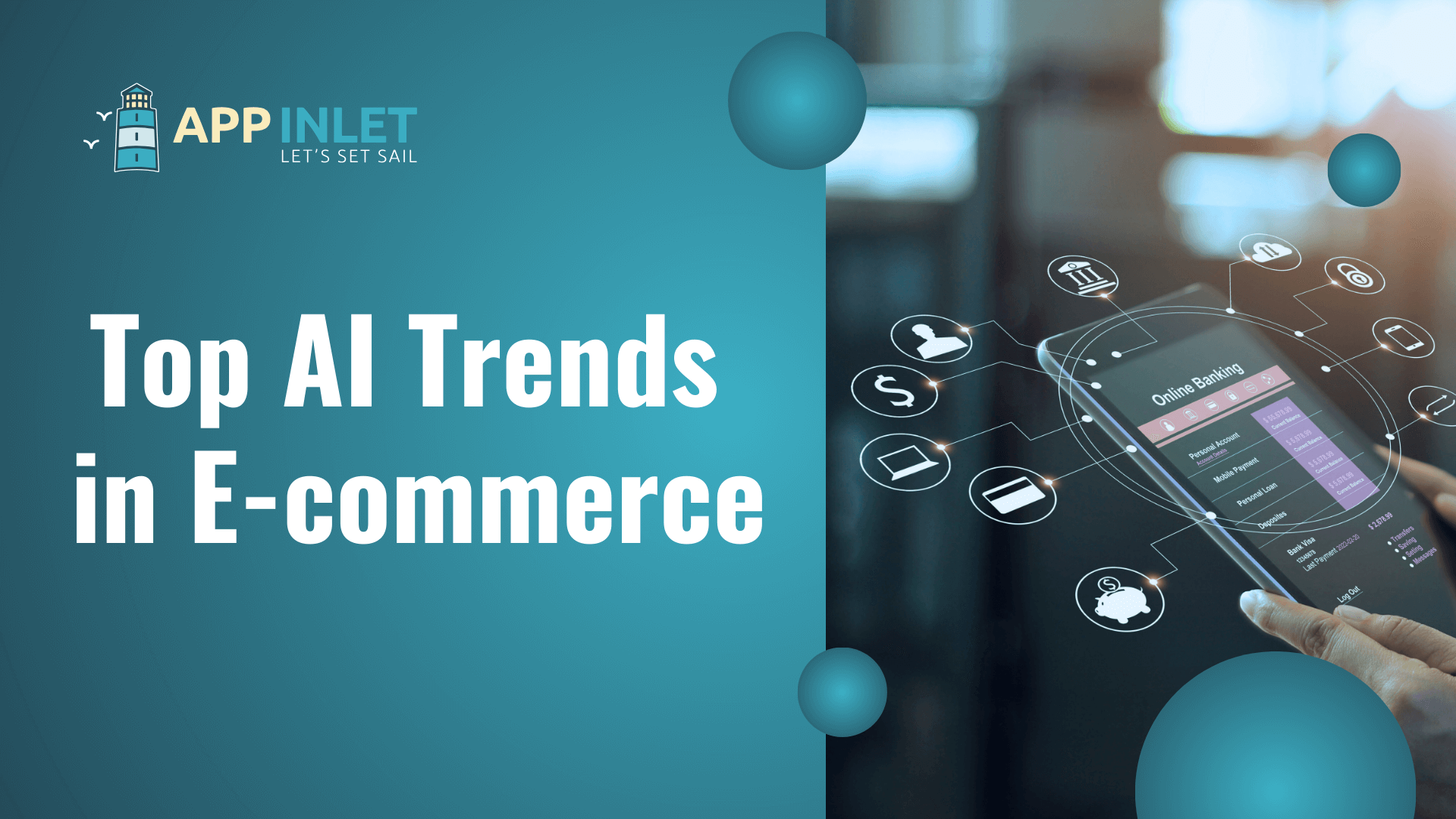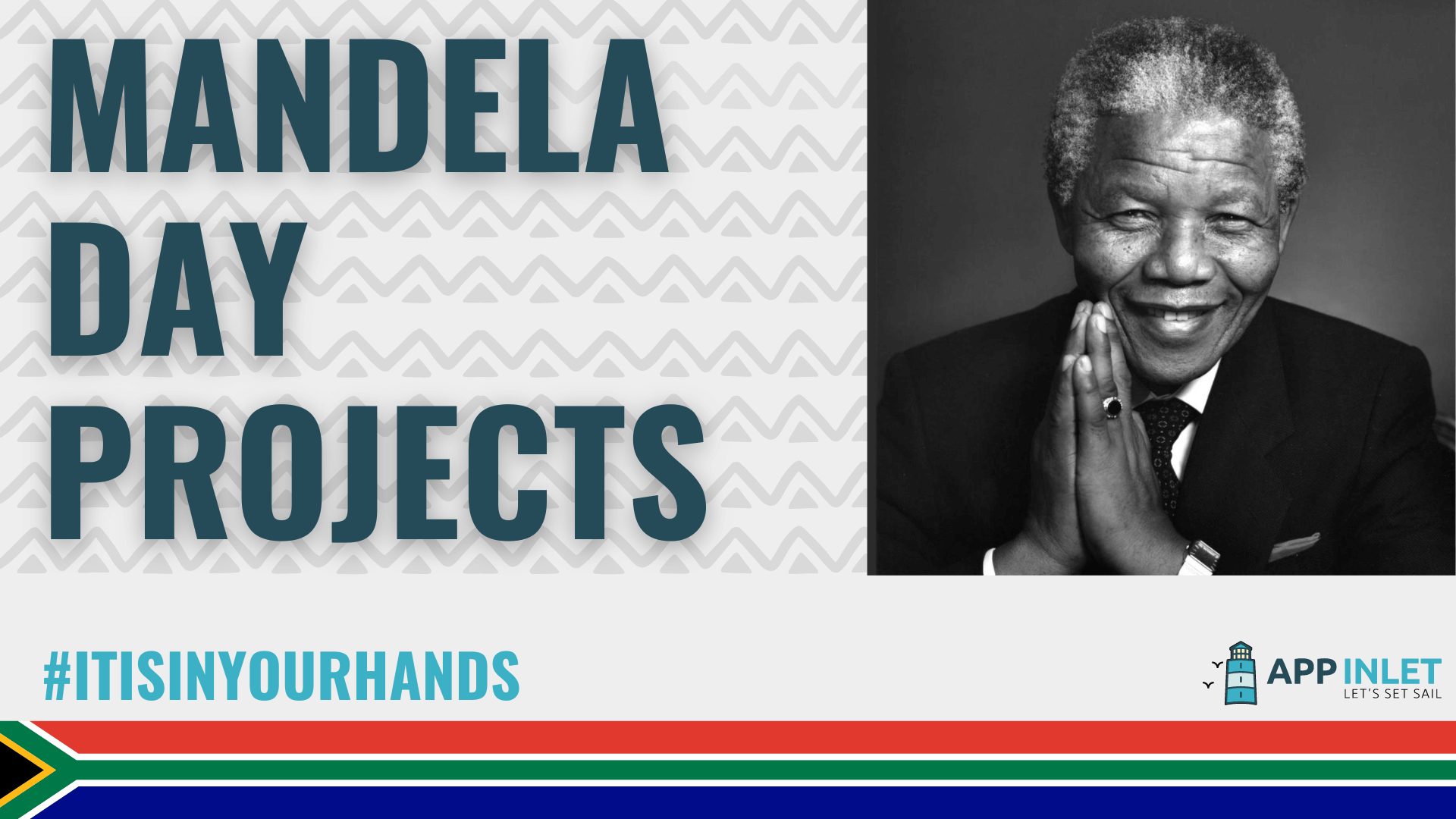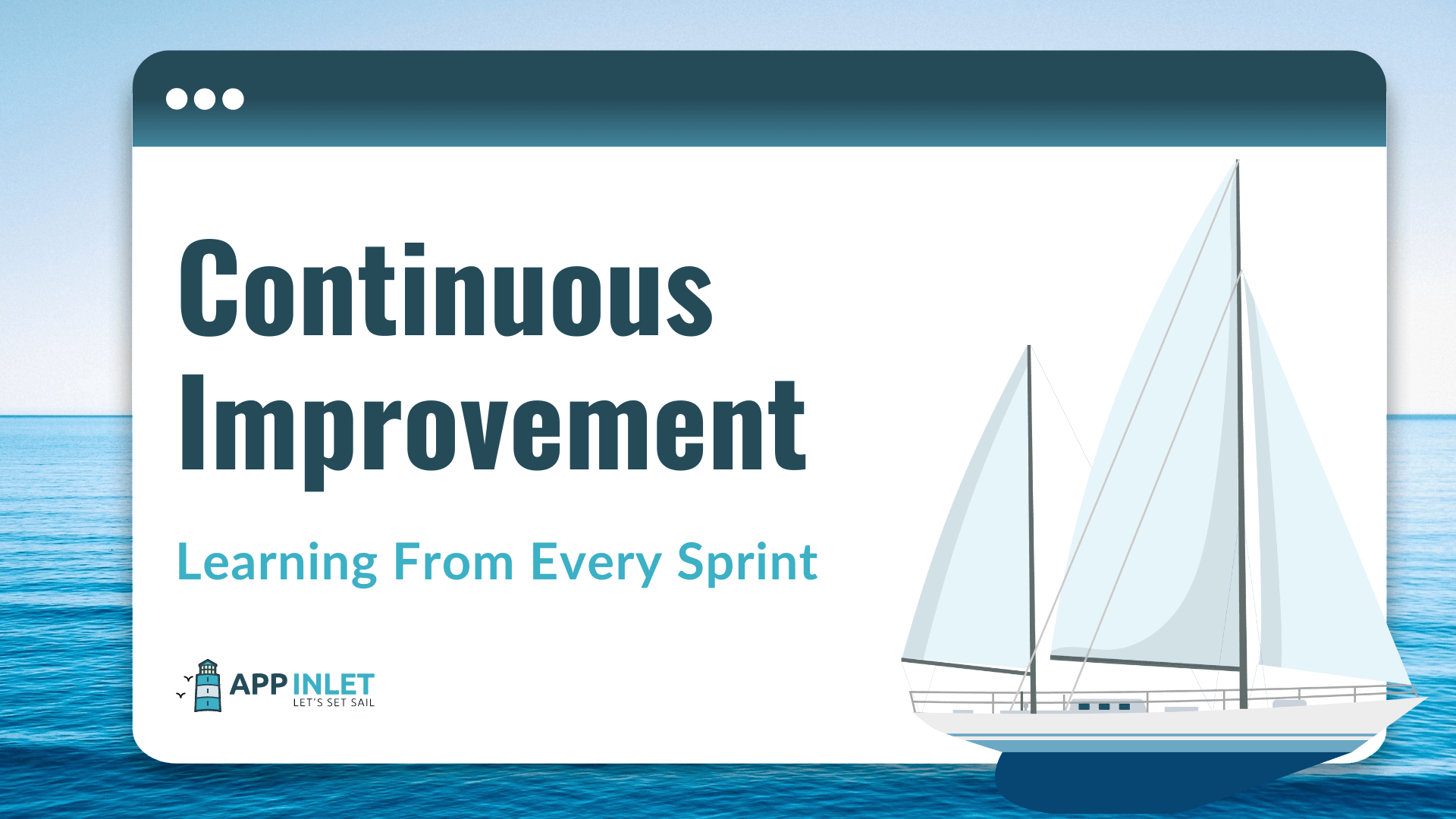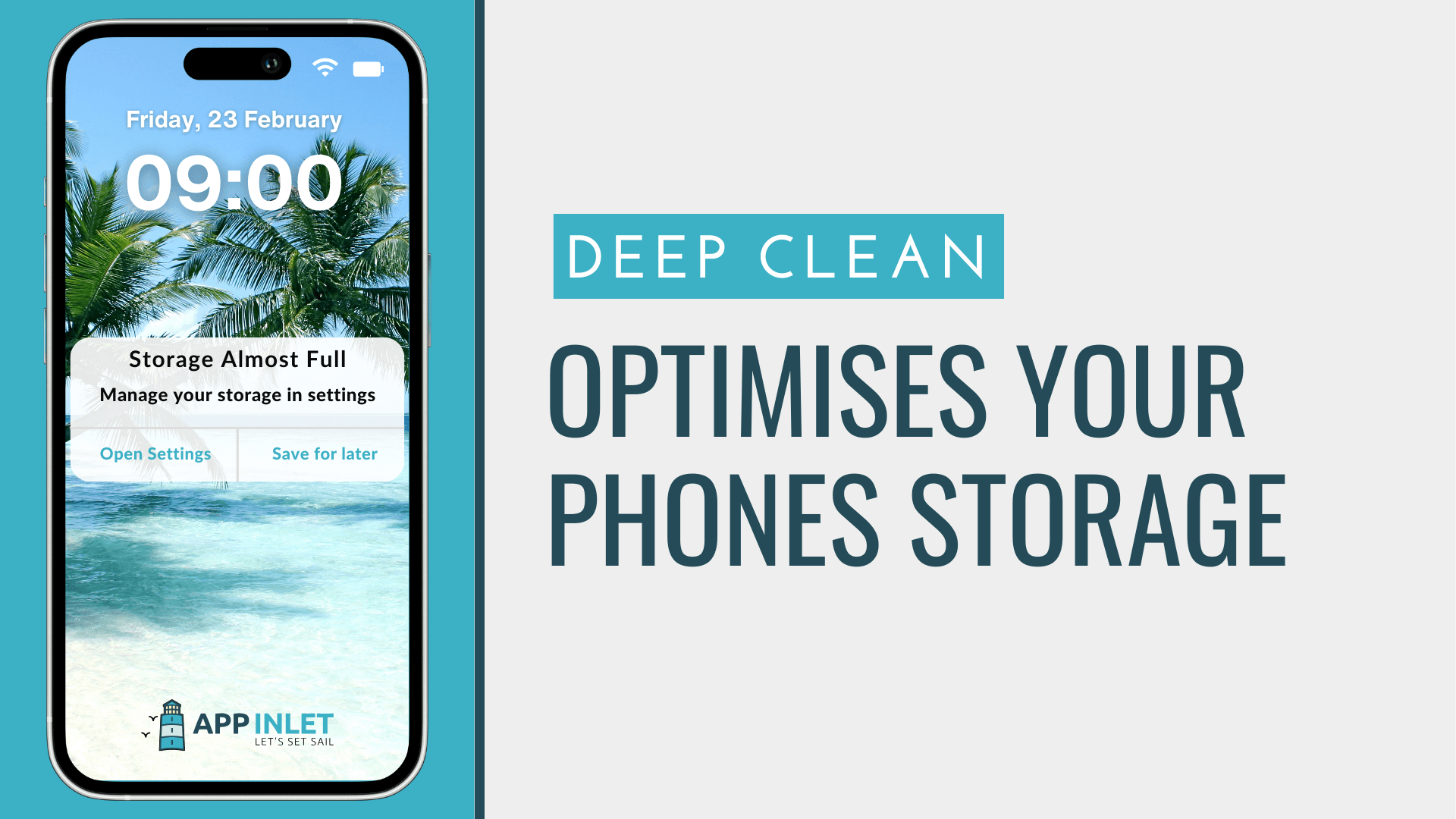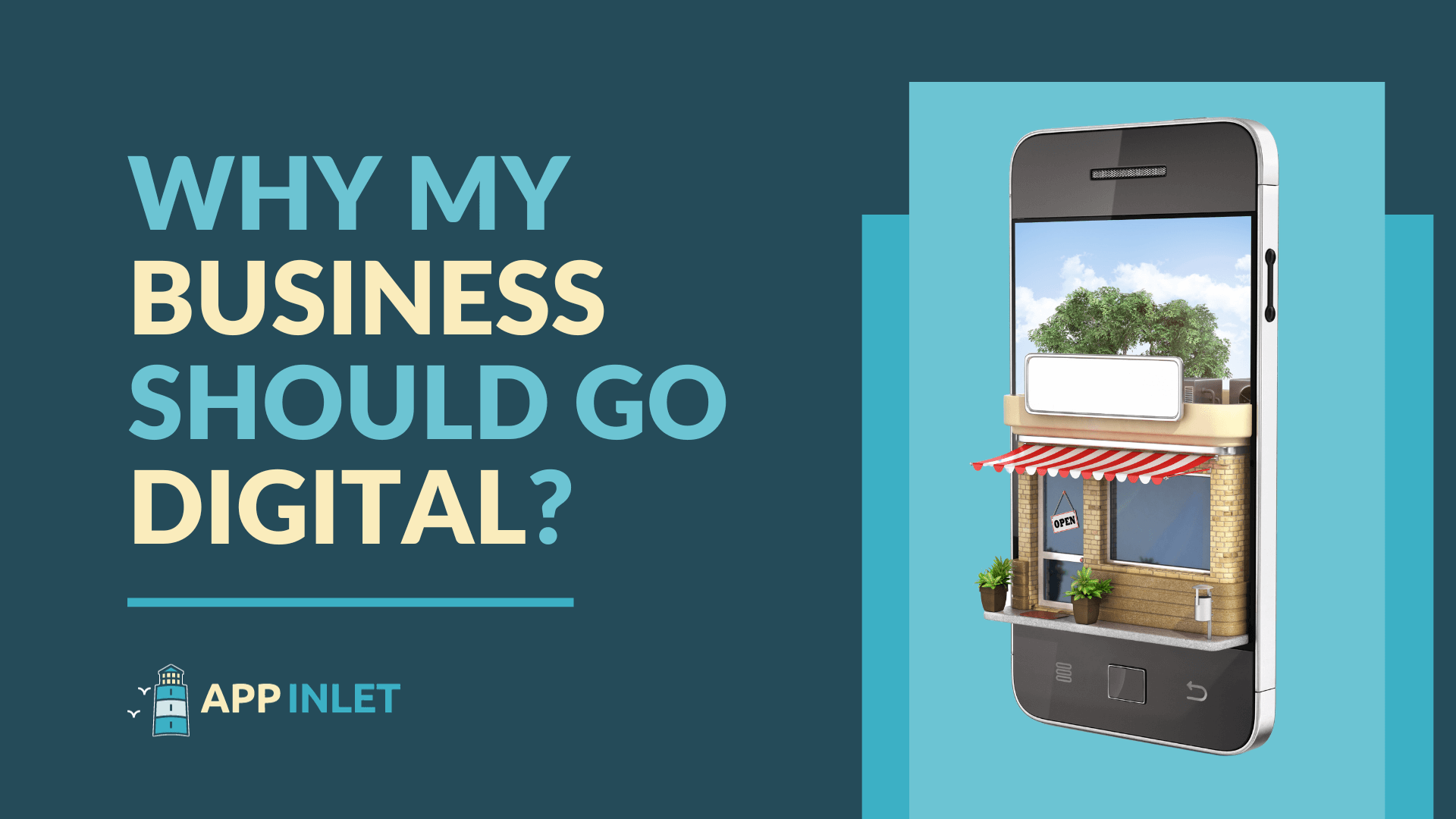In the digital age, technology has become increasingly integrated into our daily lives, often demanding our constant...
Keeping you updated
Our Articles
From articles to training videos, we have it all for you
Top AI Trends In E-commerce
Artificial Intelligence (AI) is revolutionizing the e-commerce landscape, offering innovative solutions that enhance...
The Future Of Wearable Apps
Fitness trackers may have been the launchpad for wearable apps, but their potential stretches far beyond counting...
Mandela Day Projects
Every year on July 18th, South Africans unite in a spirit of service to honour Nelson Mandela's legacy. Mandela Day...
How Agile Teams and Racing Crews Learn from Every Sprint/Race
In the ever-changing world of project management and competitive sailing. The ability to learn and adapt is the wind...
Maslow In The Digital Age
Maslow's hierarchy of needs is typically depicted as a pyramid with five levels, from the most basic needs at the...
Deep Diving Into Earth Day: Plants Vs Plastic
Earth Day, a day dedicated to environmental protection is celebrated annually on April 22nd. It's a chance to reflect...
Apple Vision Pro: A Gaze Into The Future
Apple has leapt into the future with the Apple Vision Pro, a mixed-reality headset that promises to blend digital...
Deep Cleaning To Optimise Phone Storage
Smartphones have become an indispensable part of our lives, serving as our communication hub, entertainment centre,...
Setting and Achieving Goals
Many of us dream of reaching new heights and achieving great things. However, the gap between dreams and reality can...
Technology Trends for 2024
2024 is shaping up to be a big year for technology, with a number of exciting new trends on the horizon. Here is a...
Why My Business Should Go Digital?
In the rapidly evolving business landscape, the phrase "go digital or go home" has become more than just a catchy...