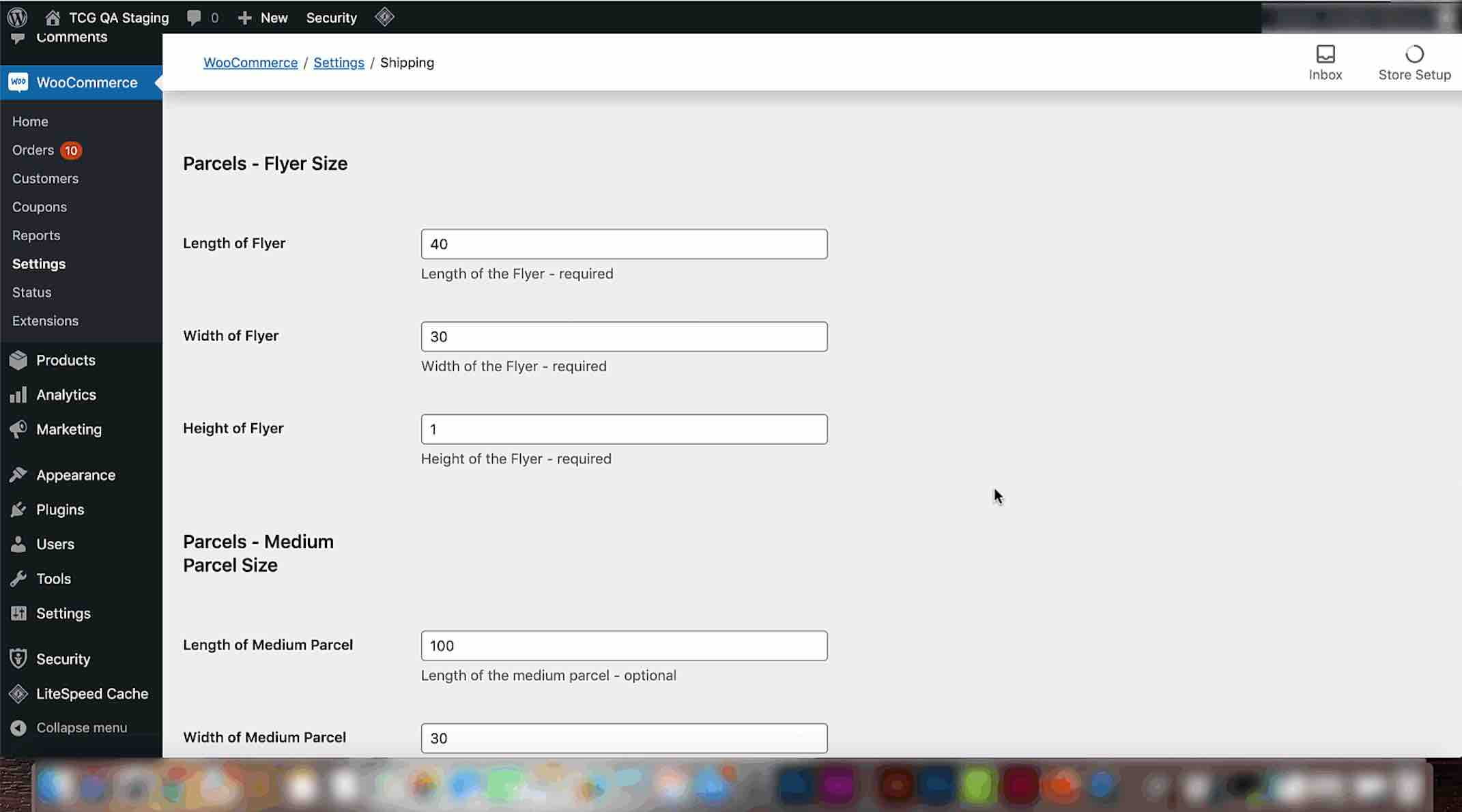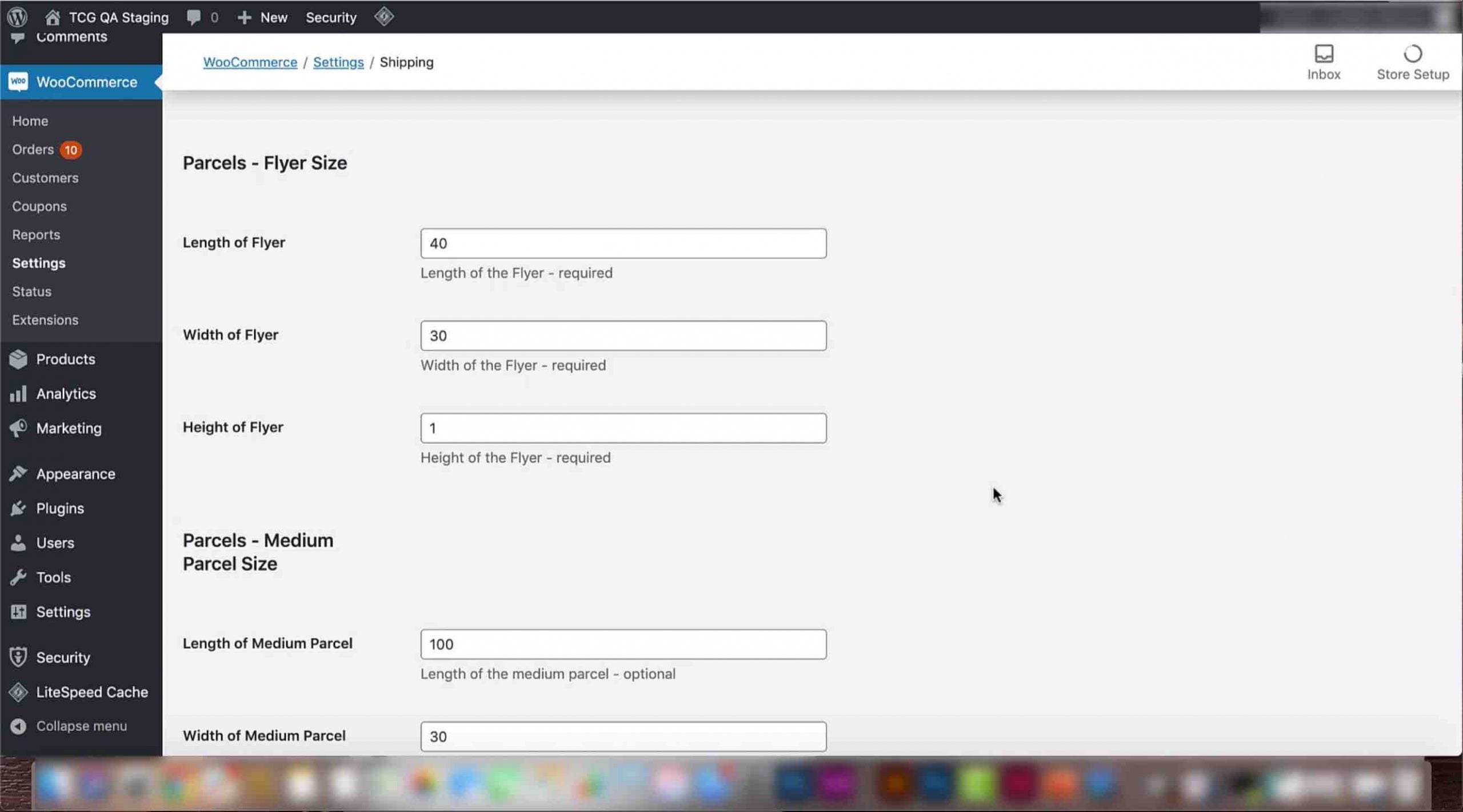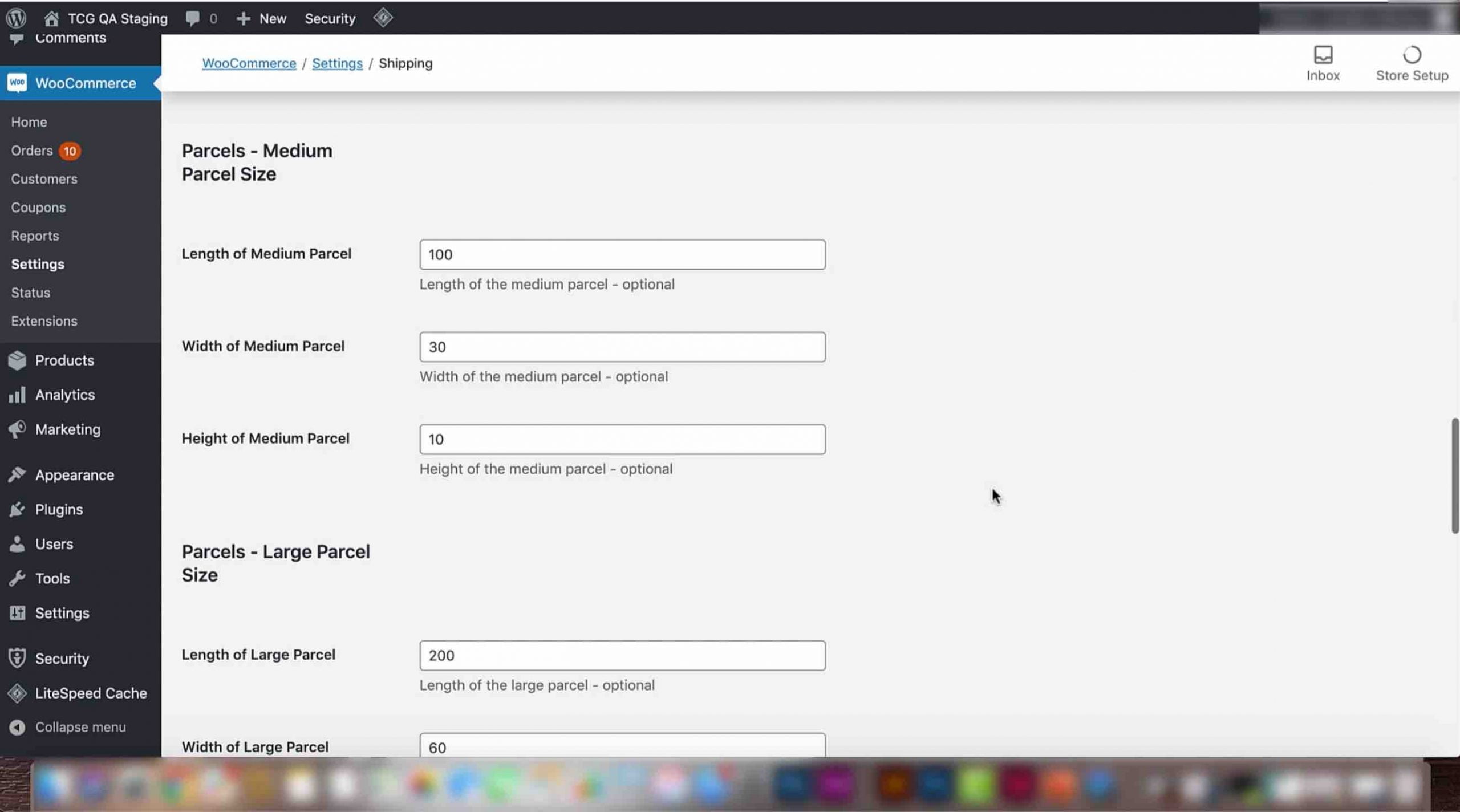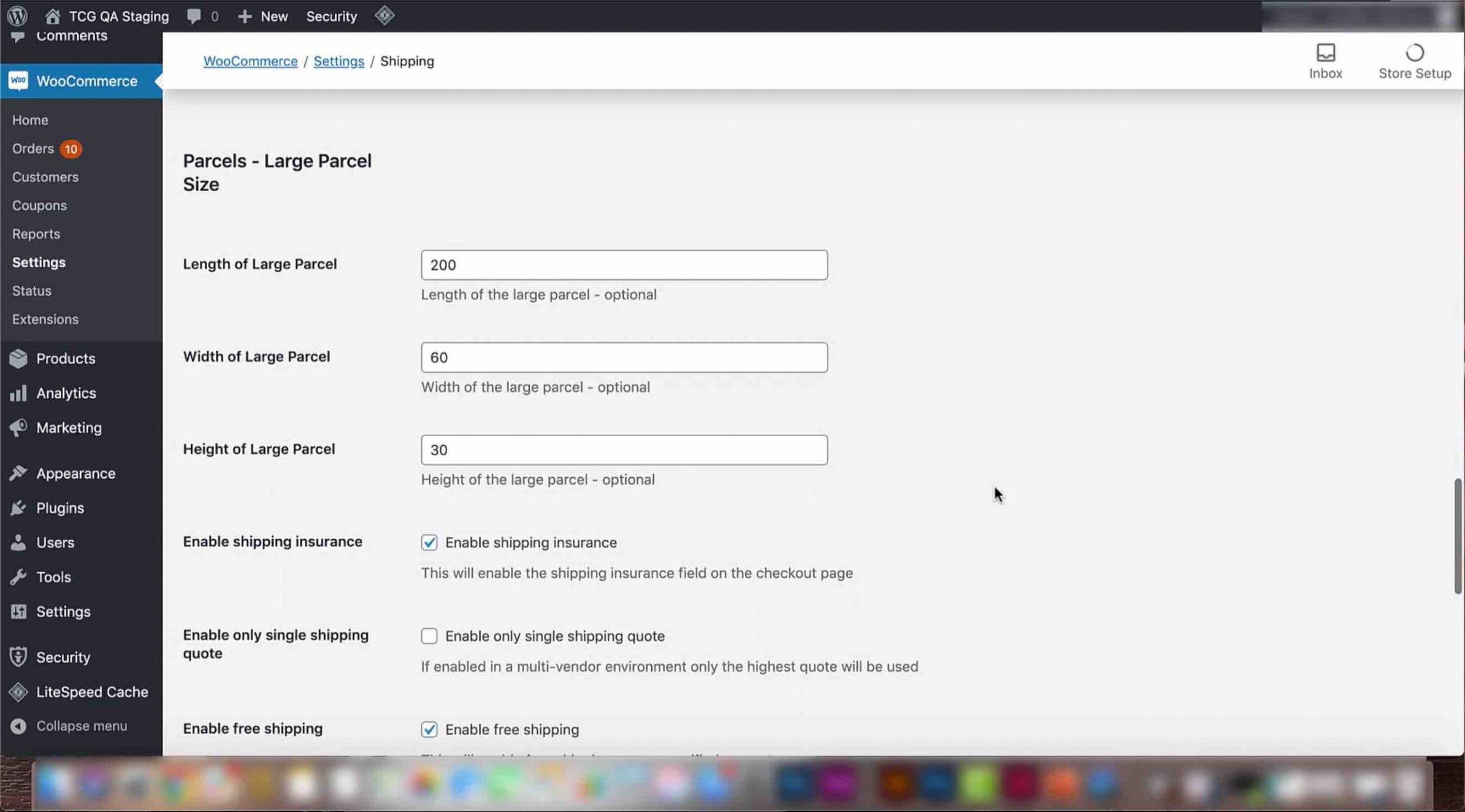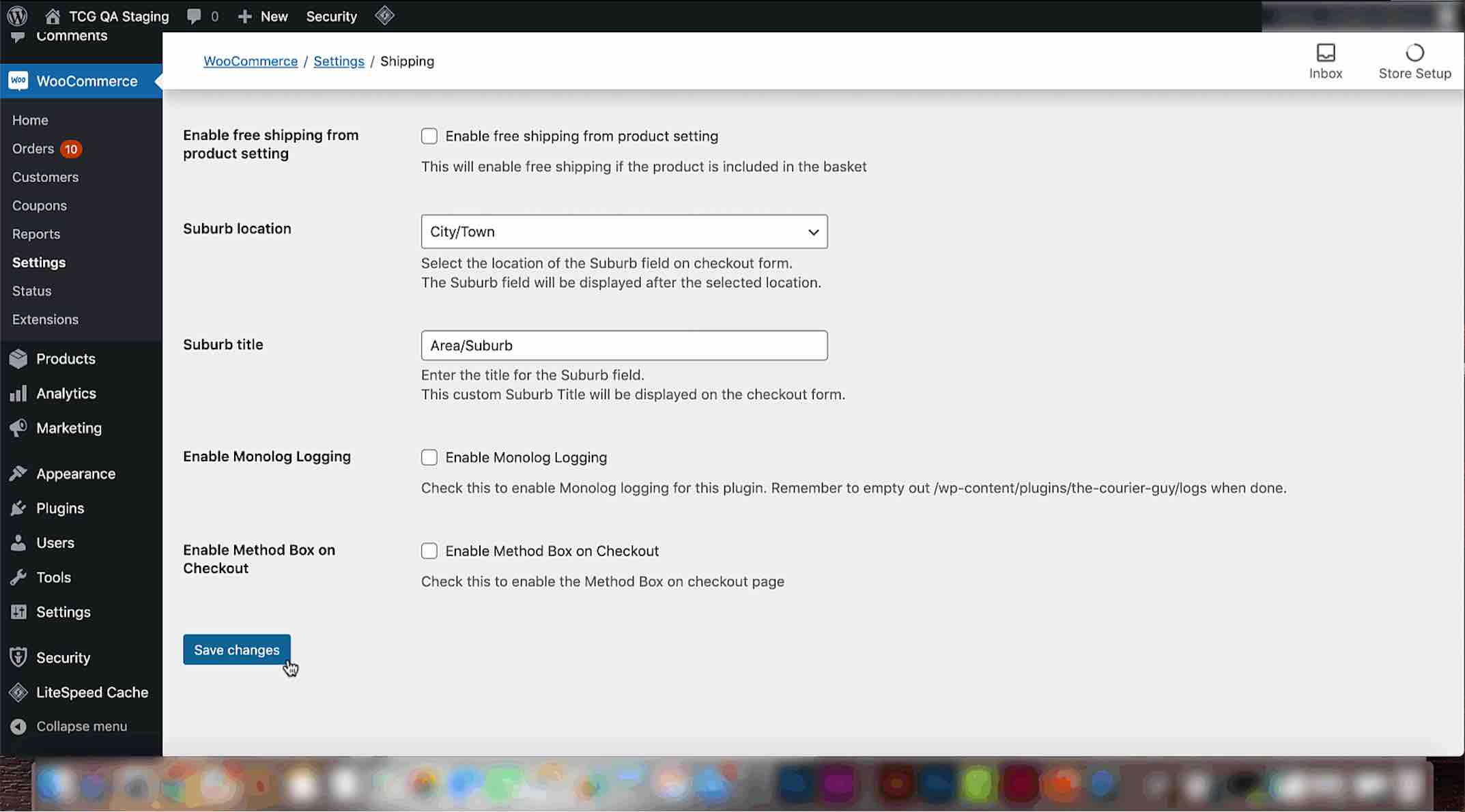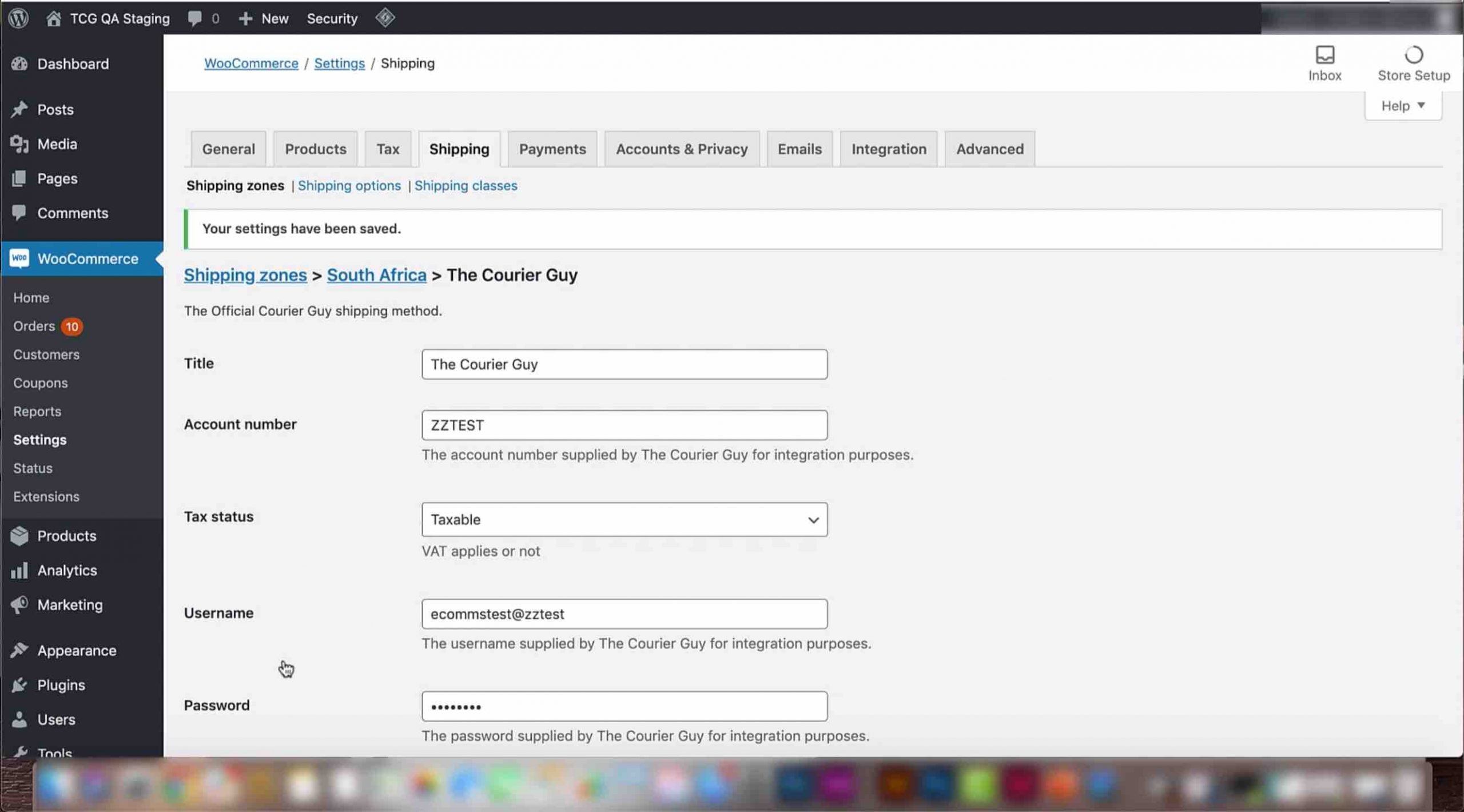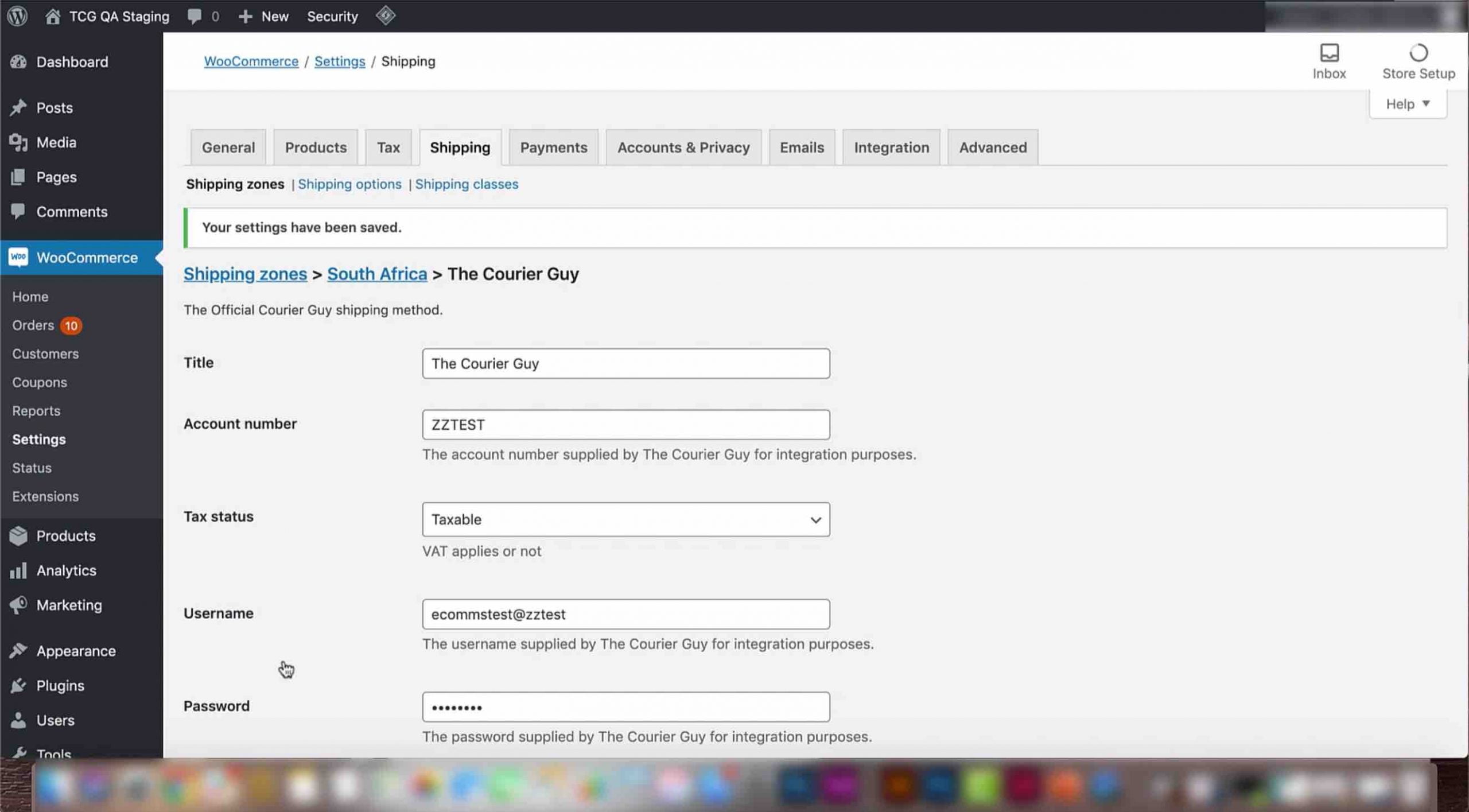In this video, we will show you the various parcel sizes you can incorporate into your checkout options as well as how they will work with orders.
Screenshots
Video Transcript
1) One of the essential fields that need to be filled in for The Courier Guy plugin, mentioned in our previous video, is parcel size. Adding this will help The Courier Guy calculate accurate shipping costs.
2) There are 3 different parcel sizes that can be set on the plugin including; flyer size, medium and large. Each requires a length, width and height measurement in centimetres.
3) The flyer package is the standard Courier Guy flyer bag, and these dimensions do not need to be changed. This can be used for more compact products or smaller orders.
4) The medium parcel size should be the standard box size used by your company when shipping products.
5) If you have larger products, or allow people to order in bulk, you can set a larger parcel size.
6) Once you have added in all the necessary parcel sizes, scroll down to the bottom of the page and click on the ‘Save changes’ button.
7) A notification will appear at the top of the screen when changes have been saved. The plugin will now be able to automatically calculate parcel sizes needed at check out. This will be based on the dimensions of the products ordered.
8) Keep in mind that this feature of the plugin will only work effectively if dimensions and weights have been added to the products on your site beforehand.