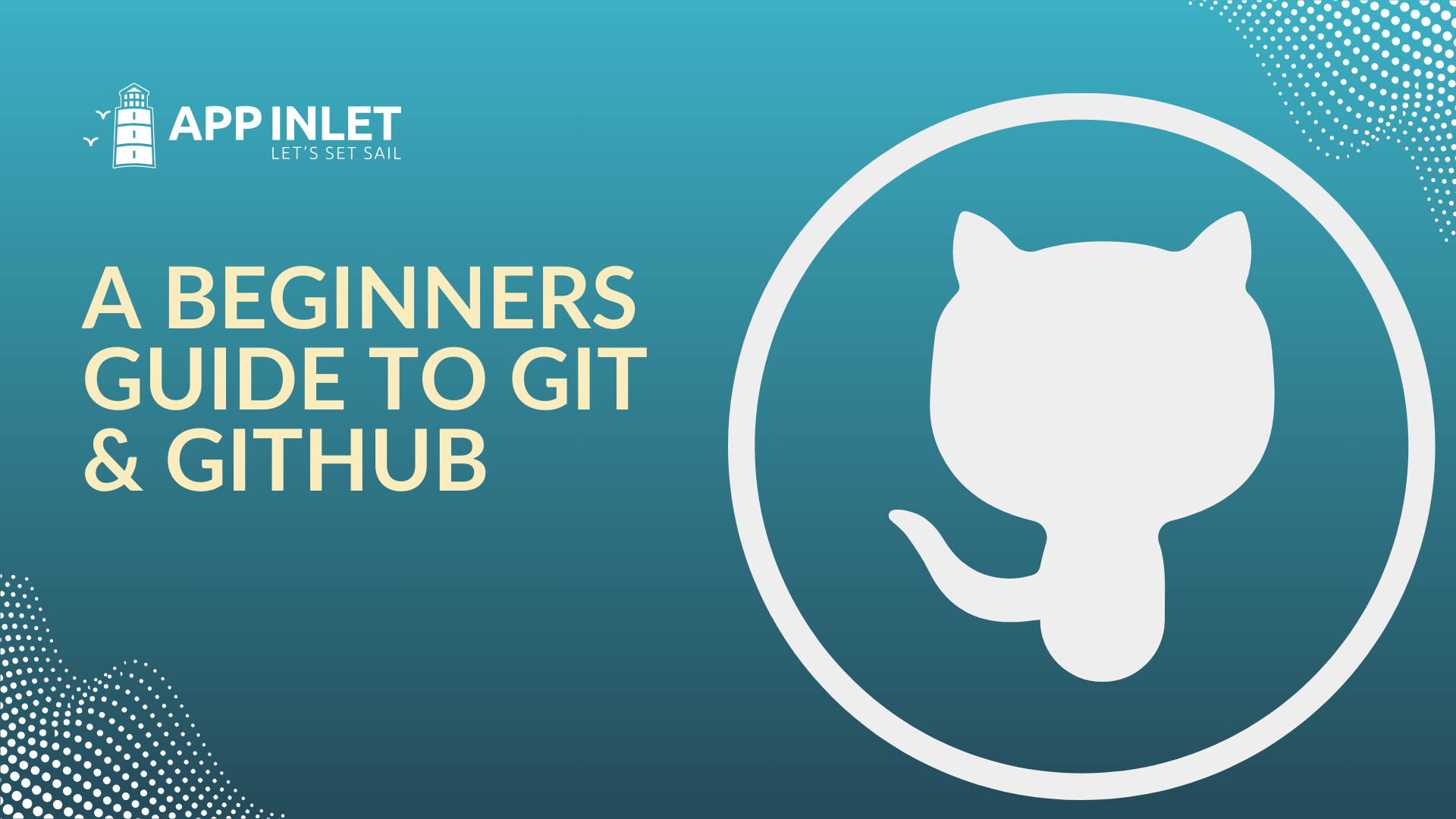In software development, managing code changes is essential. Whether working alone or in a team, keeping track of updates, debugging, and adding features can be challenging. Version control helps streamline this process by tracking modifications, preventing conflicts, and ensuring the integrity of a project over time. This guide explains what version control is and how Git and GitHub make development easier.
What Is Version Control?
Version control is a system that records file changes over time, enabling developers to revert to previous versions, compare edits, and collaborate without losing progress. It provides an organized way to track modifications, ensuring that software projects remain structured and manageable.
Benefits of Version Control:
- Maintains a history of all changes, making it easy to track progress.
- Enables multiple developers to work on a project simultaneously.
- Allows rolling back to previous versions if issues arise.
- Helps prevent accidental overwrites and data loss.
- Facilitates collaboration by ensuring consistency across files.
Without version control, developers would have to manually save different file versions or rely on shared drives, which can lead to confusion, data loss and errors.
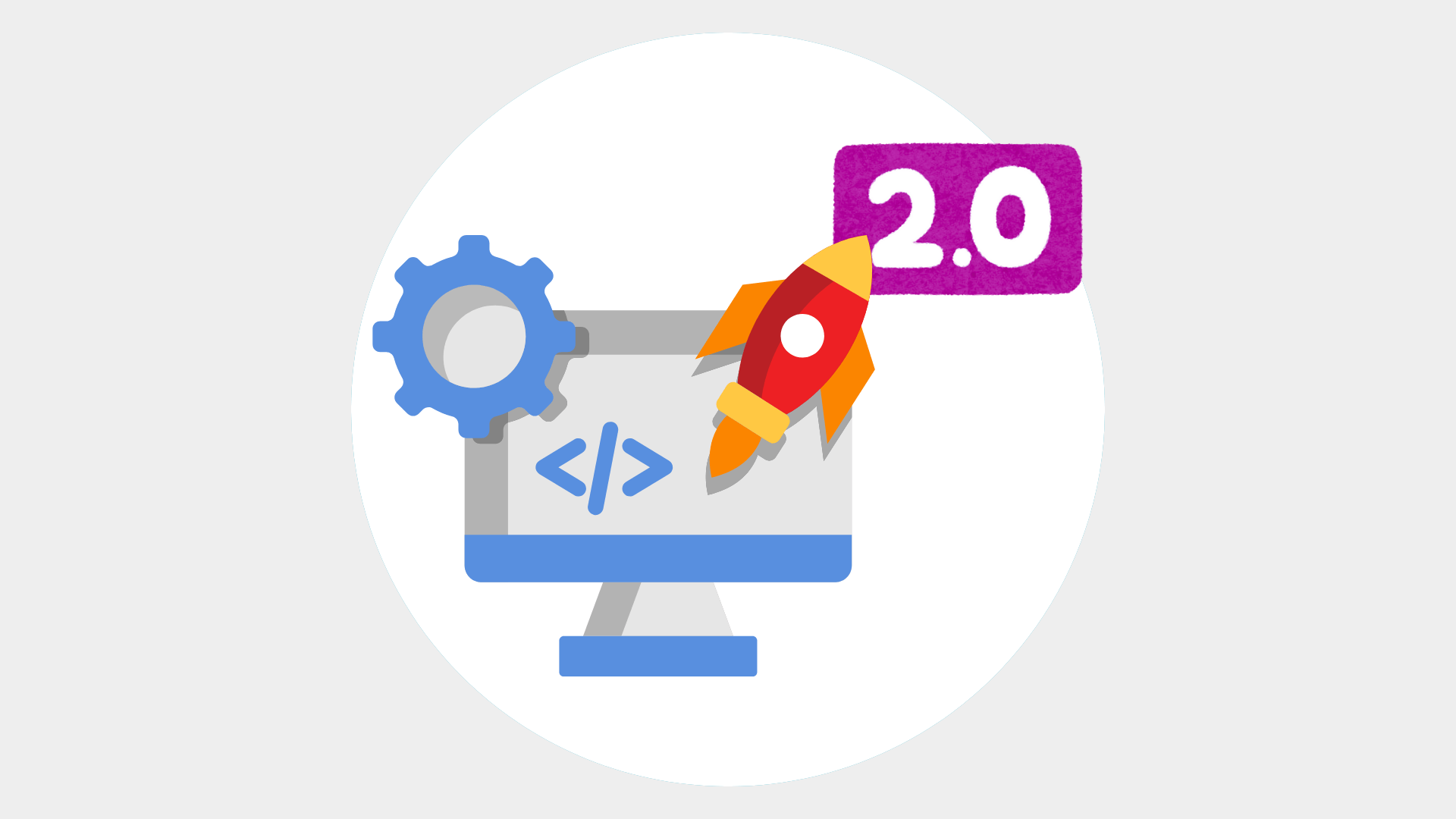
Types of Version Control
There are two primary types of version control:
1. Local Version Control
This type of version control stores changes on a single computer. Developers can track modifications by saving different versions of a file manually. However, this method has limitations, such as a lack of collaboration features and no backup in case of data loss.
2. Distributed Version Control
Distributed version control systems (DVCS) like Git provide a more robust solution. Each developer has a full copy of the project history, allowing them to work offline. Once connected to the internet, they can synchronize their changes with the main repository, ensuring smooth collaboration.
What Is Git?
Git is an open-source distributed version control system. It is widely used due to its speed, efficiency, and flexibility in managing projects of all sizes.
Why Use Git?
- Work Offline: Developers can commit changes locally and push them to a remote repository later.
- Track Changes: Git records every modification, making it easy to review changes and identify issues.
- Branching & Merging: Developers can create separate branches for different features and merge them into the main project when ready.
- Collaboration: Multiple users can contribute to a project without causing conflicts.
Essential Git Concepts
Understanding Git’s core concepts is crucial for effective usage.
- Repository (Repo): A storage location for all project files and version history.
- Commit: A snapshot of changes that serves as a checkpoint in the project’s history.
- Branch: A parallel development line where features can be developed independently.
- Merge: The process of combining changes from one branch into another.
- Clone: A local copy of a remote repository.
- Push & Pull: Sending changes to a remote repository or retrieving updates from it.
What Is GitHub?
GitHub is a cloud-based platform that hosts Git repositories. It enhances version control with collaboration tools and additional features, making it the preferred platform for developers and teams. A “fork” in software development, particularly in the context of version control systems like Git and platforms like GitHub, means creating a copy of a repository that you can independently work on. It’s like making a branch, but instead of being within the same repository, it’s a completely separate copy in your own account.
Specifically, in the context of GitHub, “Developers can fork repositories, create pull requests, and review changes before merging”. This allows you to experiment, make changes, and then propose those changes back to the original repository through a “pull request.”
Key Features of GitHub:
- Code Collaboration: Developers can fork repositories, create pull requests, and review changes before merging.
- Issue Tracking: Built-in tools for reporting bugs, requesting features, and managing tasks.
- Code Sharing: Publish projects for private use, team collaboration, or open-source development.
- CI/CD Integration: Automate testing and deployment workflows for software projects.
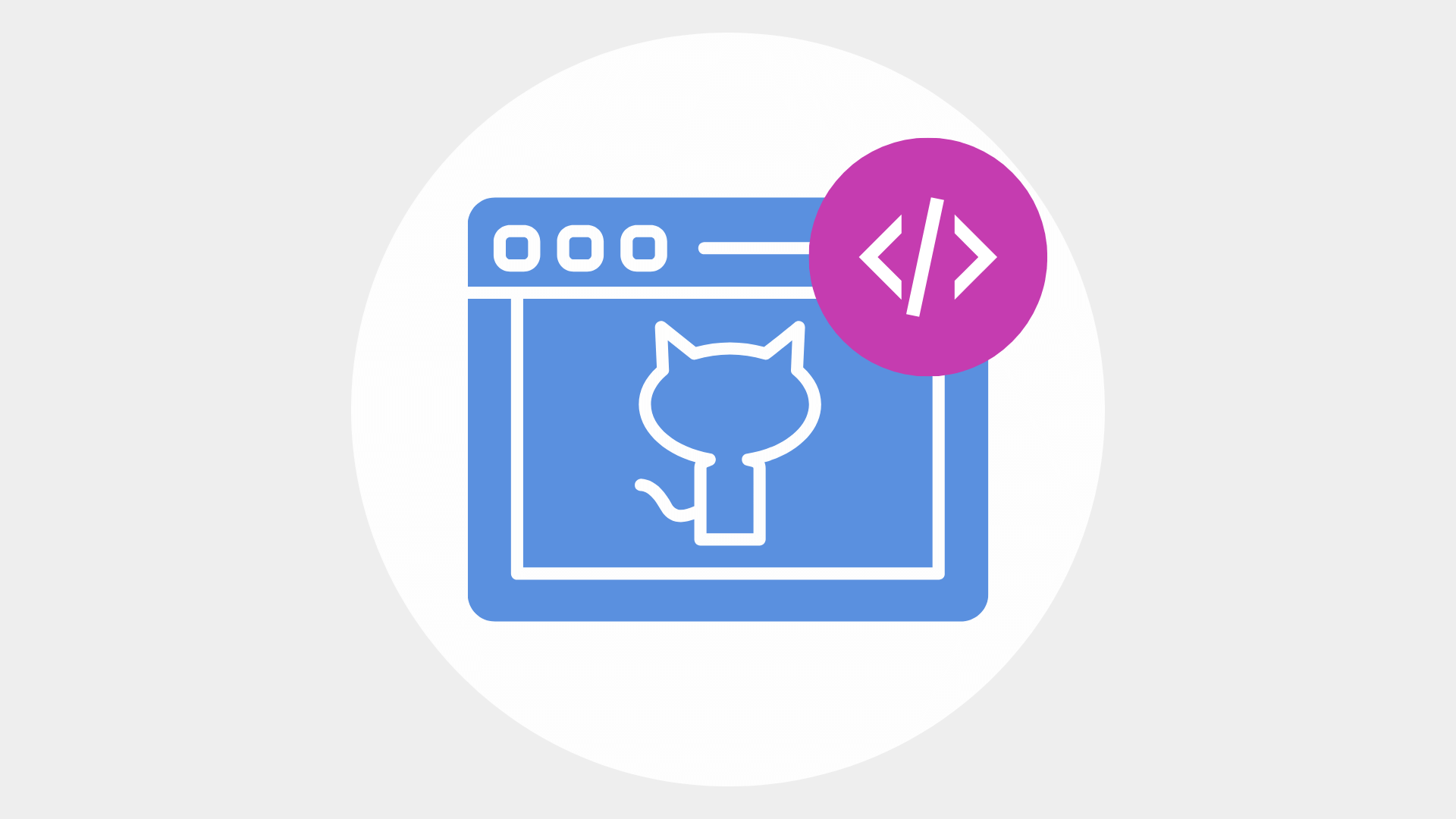
Why Developers Need Git & GitHub
Git and GitHub are essential tools for modern software development. They provide:
1. Efficient Code Management
Git keeps track of all modifications, making it easier to manage large projects.
2. Reliable Backup System
Hosting repositories on GitHub ensures that your work is safe and recoverable.
3. Seamless Collaboration
Teams can work together efficiently without overwriting each other’s code.
4. Clear Documentation
Git’s commit history serves as a record of project changes, helping developers understand past modifications.
How to Get Started with Git and GitHub
If you’re new to Git and GitHub, here’s a simple overview of how to begin using them for version control and collaboration.
1. Install Git
To start, you’ll need to install Git on your computer. You can download it from the official Git website. Once installed, Git allows you to manage your project’s history and track changes efficiently.
2. Create a Repository
A repository, or repo, is where your project files and version history are stored. You can create a local repository on your computer or host it on GitHub for collaboration and backup.
3. Make Changes and Save Them
When working on a project, any modifications you make to files are tracked by Git. You can save these changes by creating a commit, which acts like a snapshot of your project at a specific point in time.
4. Work with Branches
Branches allow developers to work on different features or fixes separately. This ensures that changes can be tested before merging them into the main project. Once a feature is complete, the branch can be merged back into the main repository.
5. Collaborate Using GitHub
GitHub makes it easy to collaborate with others. You can share your repository, review code changes, and discuss updates with teammates. GitHub also provides tools for issue tracking, making it simple to report and resolve bugs efficiently.
6. Keep Your Code Updated
If you’re working with a team, it’s important to regularly update your local repository with the latest changes from GitHub. This ensures that everyone is working with the most recent version of the project.
By following these steps, you can manage your projects effectively while benefiting from powerful collaboration tools.
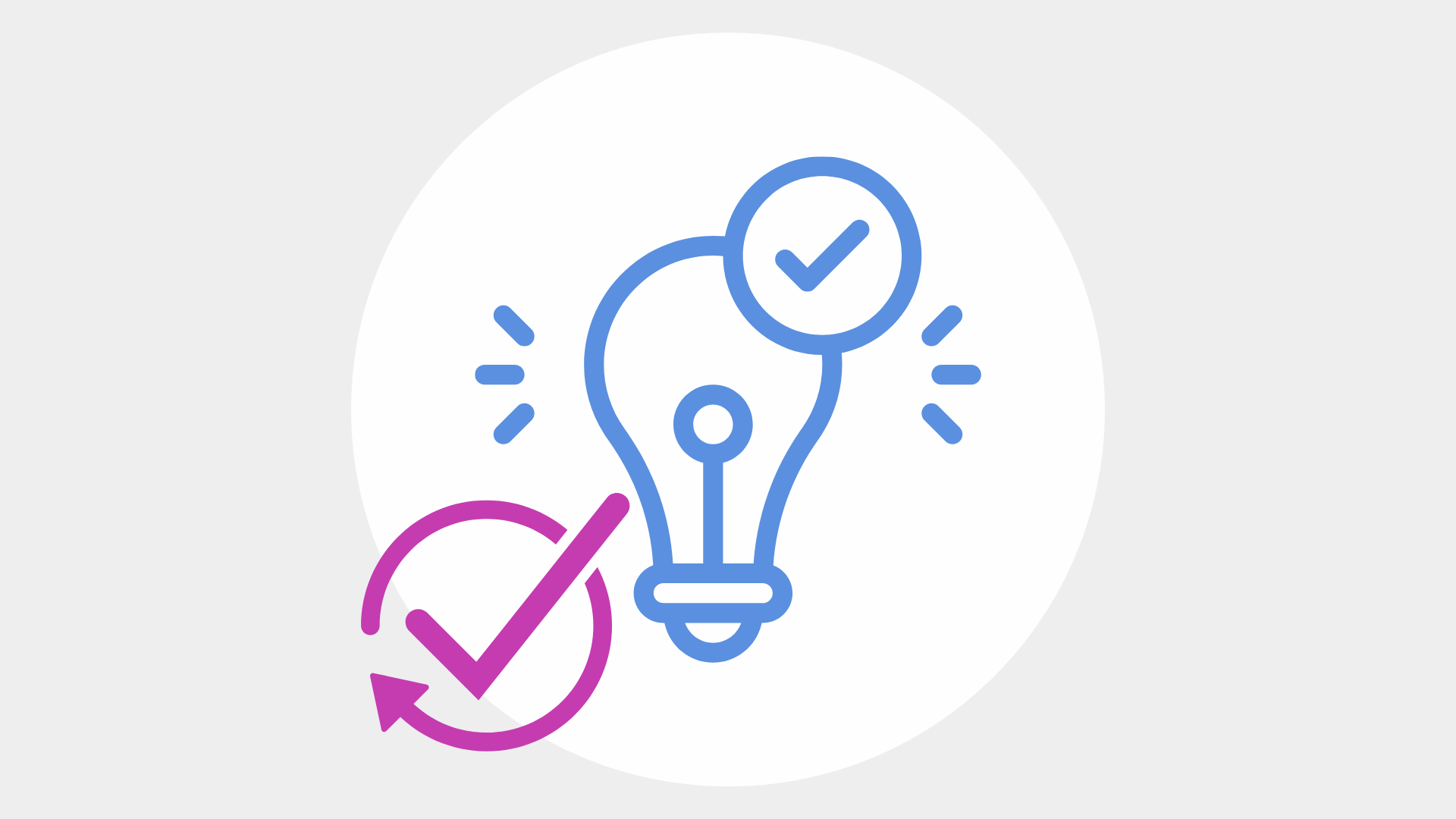
Conclusion
Version control is a crucial tool for developers, enabling efficient project management and collaboration. Git and GitHub simplify tracking changes, merging updates, and working with teams. Whether you’re a solo developer or part of a team, mastering Git and GitHub will improve your workflow and make coding more manageable. Start using version control today to keep your code organized, secure, and easily accessible!
Visit our Article page to see other helpful articles and videos.
Follow us on social media to stay up to date.