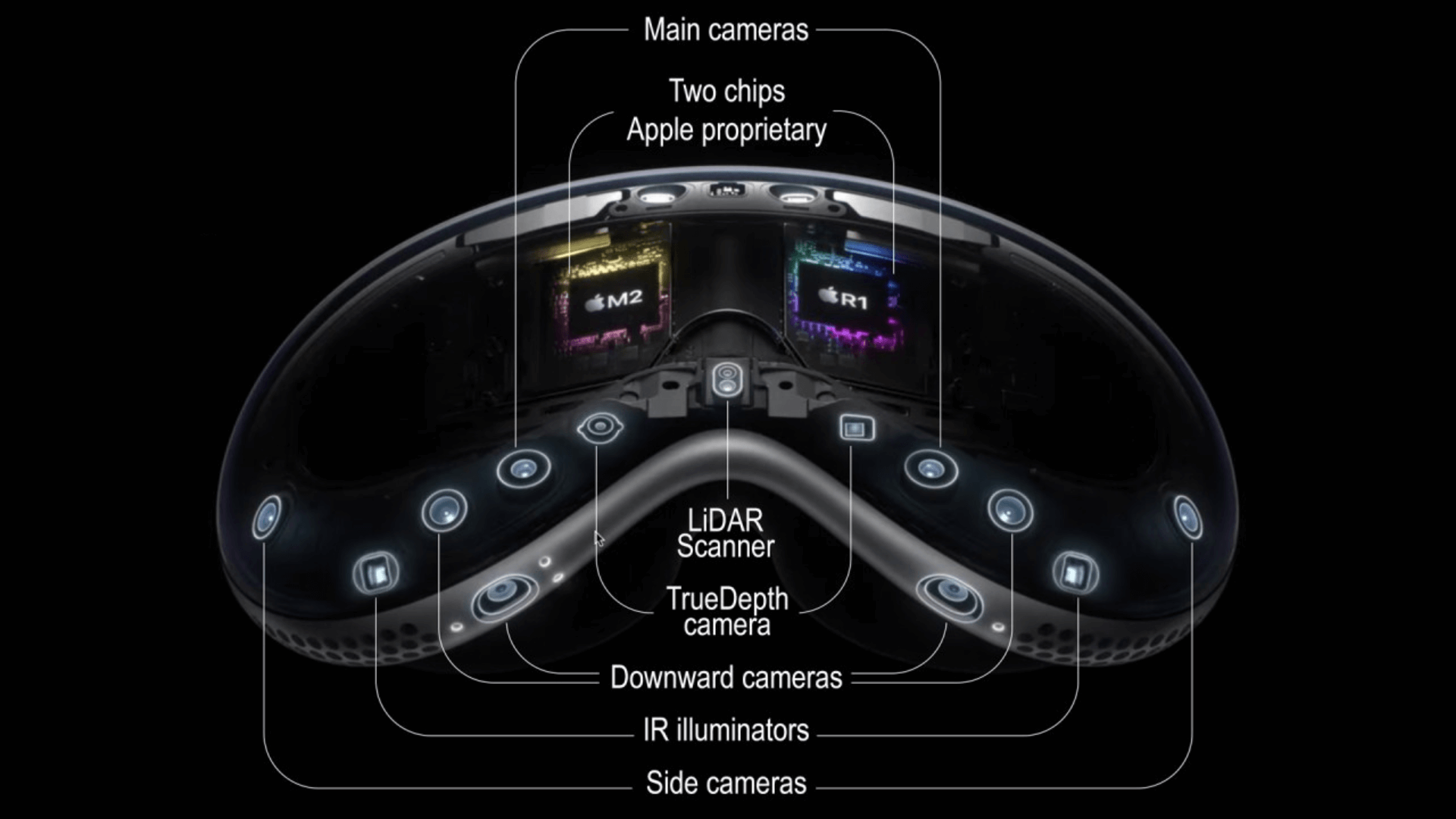Apple has leapt into the future with the Apple Vision Pro, a mixed-reality headset that promises to blend digital content with your physical surroundings seamlessly. This innovative device marks Apple’s entry into the world of spatial computing. Unlike traditional virtual reality (VR) headsets that completely immerse you in a digital world, Apple Vision Pro uses spatial computing to blend digital elements with your physical surroundings. Let’s take a gaze into the future.
Apple Vision Pro isn’t just about entertainment. The built-in 3D camera allows you to capture stunning spatial photos and videos that come alive with immersive depth. Imagine reliving a vacation by feeling like you’re standing right back on that beach, or revisiting a special occasion. This special occasion can be brought back to life with sights and sounds.
The applications extend far beyond personal use. Apple Vision Pro has the potential to transform how we work and connect. Imagine collaborating with colleagues in a virtual conference room, or attending a concert from the comfort of your living room with life-sized performers. This article breaks down how Apple Vision Pro is a gaze into the future for spatial computing technology and how the apps are being built.
How It Works
Seeing the World: Cameras and Sensors
- High-Resolution Cameras: Apple Vision Pro uses powerful cameras to capture a detailed picture of your surroundings in real-time. These cameras take in-depth information, allowing the headset to understand the space you’re in.
- Eye Tracking System: This system uses invisible light to track your eye movements. This allows Apple Vision Pro to understand where you’re looking and tailor the digital content accordingly.
Processing Power: The M2 Chip
The M2 chip acts as the brain of Apple Vision Pro. It’s responsible for:
- Real-time Image Processing: The chip analyzes the data from the cameras and sensors, creating a 3D map of your environment.
- Running visionOS: This is the operating system specifically designed for Apple Vision Pro. It interprets hand gestures, voice commands, and eye movements to control the system.
- Rendering Digital Content: The M2 chip renders digital objects and apps, positioning them accurately within your real-world space.
Visual Experience: Display and Audio
- Custom Micro-OLED Display: This high-resolution display provides a crisp and clear view of the digital content overlaid on your physical surroundings.
- Spatial Audio: Dual-driver audio pods create a three-dimensional soundscape, further enhancing the immersive experience.
Bringing it All Together
- Hand and Head Tracking: Apple Vision Pro uses advanced algorithms to track your head movements and hand gestures. This allows you to interact with digital objects and apps intuitively, just like you would in the real world.
- Eye Tracking Integration: By understanding where you’re looking, Apple Vision Pro can automatically focus content or bring up additional information.

How Are The Apps Being Built?
Apple Vision Pro utilizes a whole new world of development compared to traditional mobile apps, a true testament to a gaze into the future. Here’s a breakdown of how developers are building apps for this revolutionary headset:
Building Blocks: Tools and Technologies
- visionOS: This is the operating system specifically designed for Apple Vision Pro. It provides tools for developers to create immersive 3D experiences and leverage features like hand tracking and eye tracking.
- SwiftUI and RealityKit: These are Apple’s frameworks for building user interfaces and working with 3D graphics. They’re optimized for visionOS, allowing developers to create beautiful and responsive apps.
- UIKit Integration: Existing iOS developers can leverage their familiarity with UIKit, Apple’s standard framework for building iOS apps. visionOS allows seamless integration of some UIKit elements for familiar behaviour functions.
The Development Process:
- Planning and Design: The first step involves planning the app’s functionality and designing a user experience that leverages the unique capabilities of Apple Vision Pro. This includes thinking in 3D and designing interfaces that can be manipulated in space using hand gestures and eye tracking.
- Development: Developers use SwiftUI and RealityKit to build the app’s interface and functionality. They can integrate features like spatial audio and real-time object recognition to create a truly immersive experience.
- Testing and Optimization: Testing is crucial for Apple Vision Pro apps as they are not only addressing one aspect anymore it’s now a multi-sensory environment. Developers need to ensure the app runs smoothly and safely, utilizes resources efficiently, and provides a comfortable and intuitive experience in the headset.
Key Considerations for Apple Vision Pro App Development:
- 3D Thinking: Developers need to move beyond the traditional flat-screen approach and design interfaces that exist in 3D space.
- Natural Interaction: Apps should leverage hand tracking, eye tracking, and voice commands to create an experience that feels natural and intuitive.
- Performance Optimization: Apple Vision Pro is a powerful device, but developers need to optimize their apps to run smoothly and avoid draining battery life.
- Accessibility: VR shouldn’t be exclusive. Consider different user needs when designing your app. This includes accommodating varying levels of physical ability and potential motion sickness. Explore features like teleportation for movement or comfort settings to reduce nausea.
By following these guidelines and utilizing the provided tools, developers are creating a new generation of apps that push the boundaries of human-computer interaction and unlock the full potential of Apple Vision Pro.

Preparing For The Future Of VR Apps
As we begin to take a gaze into the future the rise of VR apps opens exciting new doors for developers. Some key steps to take to prepare for this evolving landscape are: First, solidify your foundation in 3D graphics, programming, and game development. These core skills are essential for building any VR experience. Delve into the specifics of VR development by exploring popular platforms like Unity or Unreal Engine, which offer specialized VR features.
Understanding VR input systems and spatial audio will be crucial for creating natural and immersive interactions within your apps. Follow industry leaders, join VR development communities, and experiment with VR development kits to stay on top of the latest trends.
When designing your VR experiences, prioritize user comfort by minimizing potential nausea and ensuring intuitive controls. Don’t forget the power of compelling content! Develop strong narratives yourself or collaborate with content creators to bring your VR apps to life. Finally, look beyond the realm of gaming. VR applications hold immense potential in education, training, design, and countless other fields. By following these steps and embracing VR’s unique opportunities, you’ll be well-positioned to become a leader in this rapidly growing field and learn that there is always an opportunity to take a gaze into the future.
Visit our Article page to see other helpful articles and videos.
Follow us on social media to stay up to date.