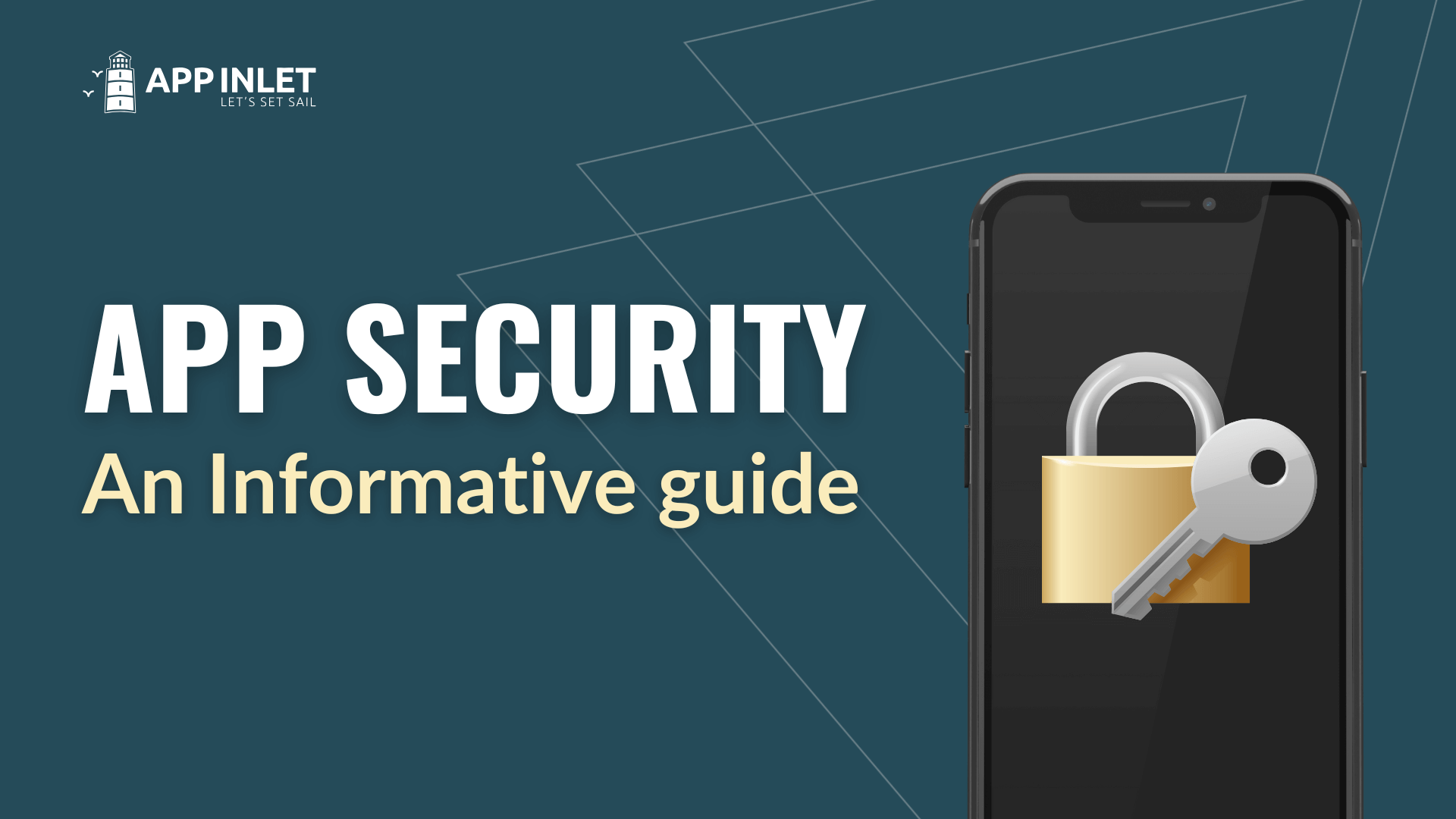In today’s fast-paced digital world, apps are everywhere. From mobile banking to fitness tracking, we rely on apps to manage many parts of our daily lives. With that increased reliance comes growing risk. Cybercriminals are constantly looking for weak spots in apps to exploit. That’s why app security has become essential—not just for developers, but for businesses, users, and anyone handling personal or sensitive data.
This guide explores what app security is, why it matters, what threats exist, and how both developers and users can help keep applications secure.
What Is App Security?
App security refers to the practices, tools, and measures used to safeguard software applications from malicious threats and vulnerabilities. These threats can occur at any point during the software development lifecycle (SDLC) or once the app is live. App security focuses on both preventing attacks and minimizing damage if a breach occurs.
It involves protecting data, securing code, managing access controls, and using secure communication channels. Both mobile and web applications must be secured against attacks like data breaches, malware infections, and unauthorized access.

Why App Security Is So Important
1. Protecting User Trust and Privacy
An app that mishandles data or gets hacked can lose users instantly. Imagine a fitness app leaking private health data, or a banking app exposing account details. Users expect privacy, and failing to provide it can lead to reputational damage and user abandonment.
Strong app security helps build long-term trust by ensuring users feel confident that their information is safe.
2. Legal and Regulatory Compliance
Governments around the world are enforcing strict data protection regulations. For instance:
- GDPR in Europe requires apps to protect user data and obtain proper consent.
- POPIA in South Africa outlines how personal information must be handled.
- HIPAA in the U.S. governs data security for healthcare apps.
Non-compliance with these laws can result in large fines, legal battles, and bans on your services.
3. Preventing Financial Loss
According to IBM’s 2023 Cost of a Data Breach report, the average cost of a data breach is over $4.45 million. That includes the cost of fixing the problem, lost revenue, reputational harm, and customer churn. In short, weak security can be very expensive.
4. Maintaining Business Reputation
News of a security breach spreads fast. Even small vulnerabilities can damage your brand, especially if customer data is affected. On the other hand, companies that invest in security show users they care about safety and responsibility.
Common App Security Threats
Understanding common threats helps you defend against them. Here are some of the most frequent risks to watch out for:
- Insecure Data Storage: Storing data in plaintext or without proper encryption can lead to unauthorized access if a device is lost or stolen.
- Weak Authentication: Poor login systems make it easy for attackers to guess credentials or use stolen passwords.
- Code Injection: SQL injection or cross-site scripting (XSS) attacks exploit input fields to manipulate or steal data.
- Man-in-the-Middle (MitM) Attacks: Hackers can intercept unencrypted data transmitted between users and servers.
- Reverse Engineering: Attackers can decompile mobile apps to uncover code logic, hardcoded credentials, or security flaws.

Best Practices for Improving App Security
Strengthening your app security doesn’t need to be overwhelming. Here are eight key strategies that can make a big difference:
1. Use Secure Coding Practices
Security should be part of the development process from the start. Use input validation, avoid hardcoded credentials, and sanitize all data entered into your app.
2. Implement Strong Authentication
Incorporate features like multi-factor authentication (MFA), biometric login (like fingerprint or facial recognition), and automatic session timeouts. Encourage users to choose strong, unique passwords.
3. Encrypt All Sensitive Data
All sensitive information should be encrypted, whether stored on a device or transmitted across the internet. Use strong encryption standards like AES-256 for data at rest and TLS 1.2+ for data in transit.
4. Conduct Regular Security Testing
Routine testing uncovers vulnerabilities before hackers do. Include penetration tests, code reviews, and vulnerability scanning in your development cycle. Tools like OWASP ZAP, Burp Suite, and SonarQube can help.
5. Secure APIs
Most modern apps rely on APIs. Ensure your APIs are authenticated, encrypted, and properly rate-limited. Never expose sensitive data through public-facing endpoints.
6. Keep Dependencies Updated
Outdated libraries and frameworks can introduce known vulnerabilities. Monitor them using tools like Snyk or Dependabot and patch regularly.
7. Protect Against Reverse Engineering
Use code obfuscation tools to make mobile app code harder to read if reverse-engineered. You can also add runtime tampering detection and root/jailbreak detection.
8. Secure Your Backend Infrastructure
App security isn’t just about the front end. Use firewalls, network segmentation, and role-based access controls to protect your backend systems. Always apply security patches as soon as they become available.
Embracing DevSecOps: Security at Every Stage
DevSecOps is a modern approach that integrates security into every stage of development. Rather than treating security as an afterthought, DevSecOps makes it a team-wide responsibility.
Key elements include:
- Automated security checks in CI/CD pipelines
- Real-time code scanning and feedback
- Collaborative workflows between dev, ops, and security teams
This results in faster development, fewer risks, and more secure releases.
How Users Can Stay Safe
While developers have a big role to play, users also need to take security seriously. Here are a few simple but effective tips for staying protected:
- Download apps only from trusted app stores.
- Keep apps and your phone’s operating system up to date.
- Use strong, unique passwords or enable biometric logins.
- Avoid accessing sensitive apps on public Wi-Fi, or use a VPN.
- Be cautious when granting permissions—if a game wants access to your contacts, ask why.
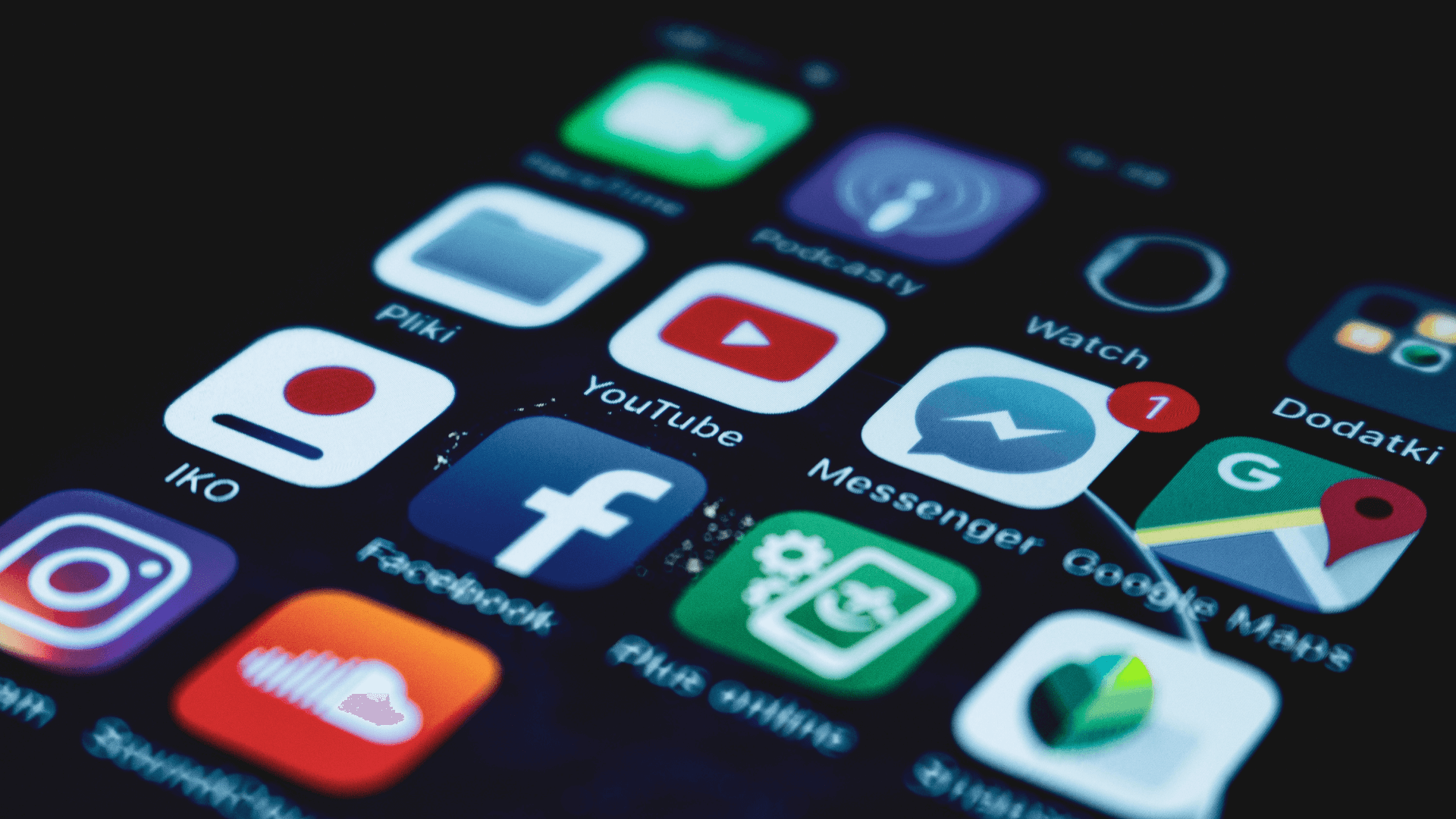
Conclusion
App security is no longer optional—it’s essential. As apps become more integrated into our lives, protecting them from cyber threats must be a top priority. Whether you’re a developer, a product owner, or simply an app user, understanding and applying app security best practices is key to protecting data, preventing breaches, and building trust.
By securing code, encrypting data, adopting DevSecOps, and encouraging safe user behavior, we can all contribute to a safer digital world.
Visit our Article page to see other helpful articles and videos.
Follow us on social media to stay up to date.