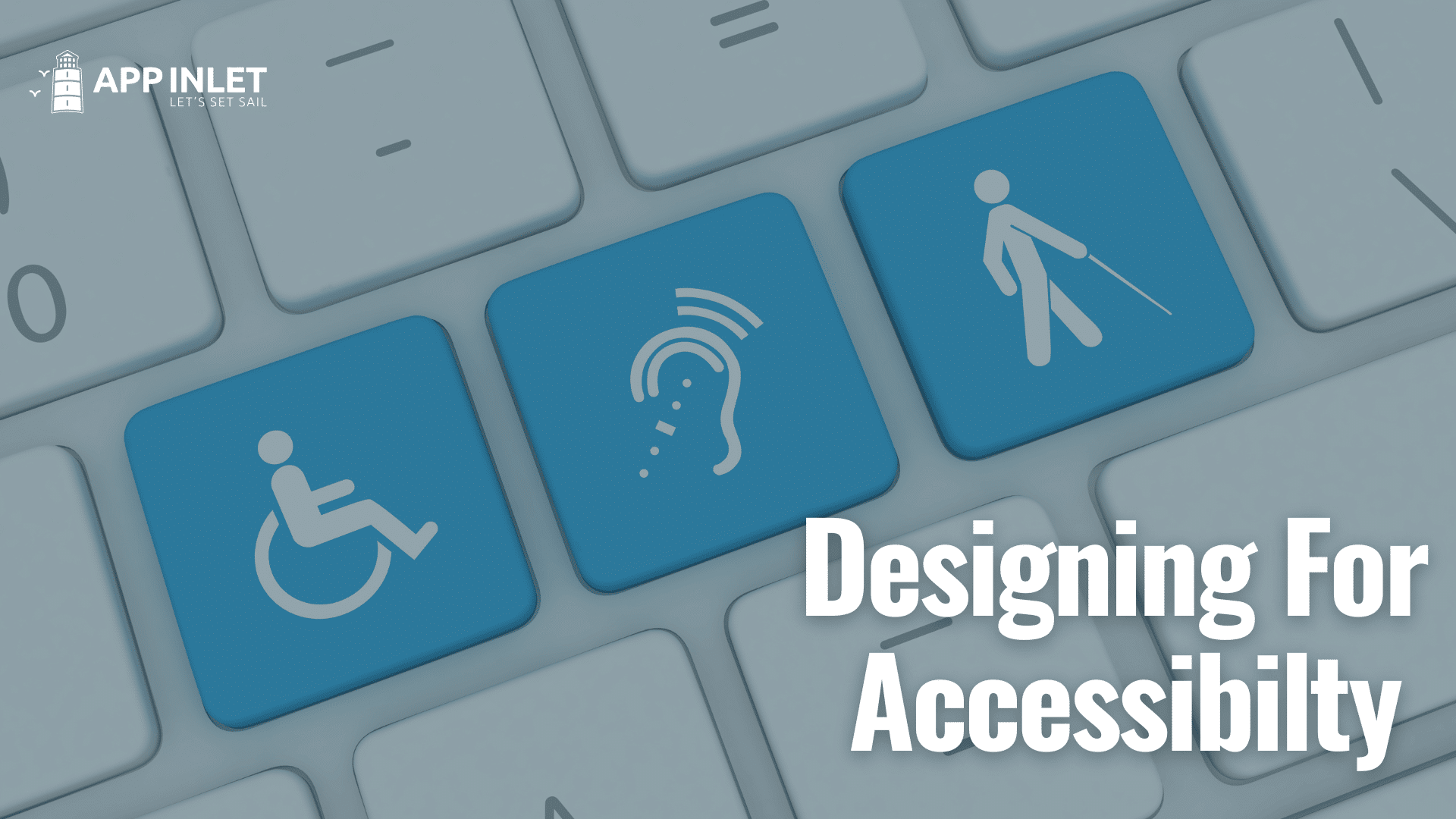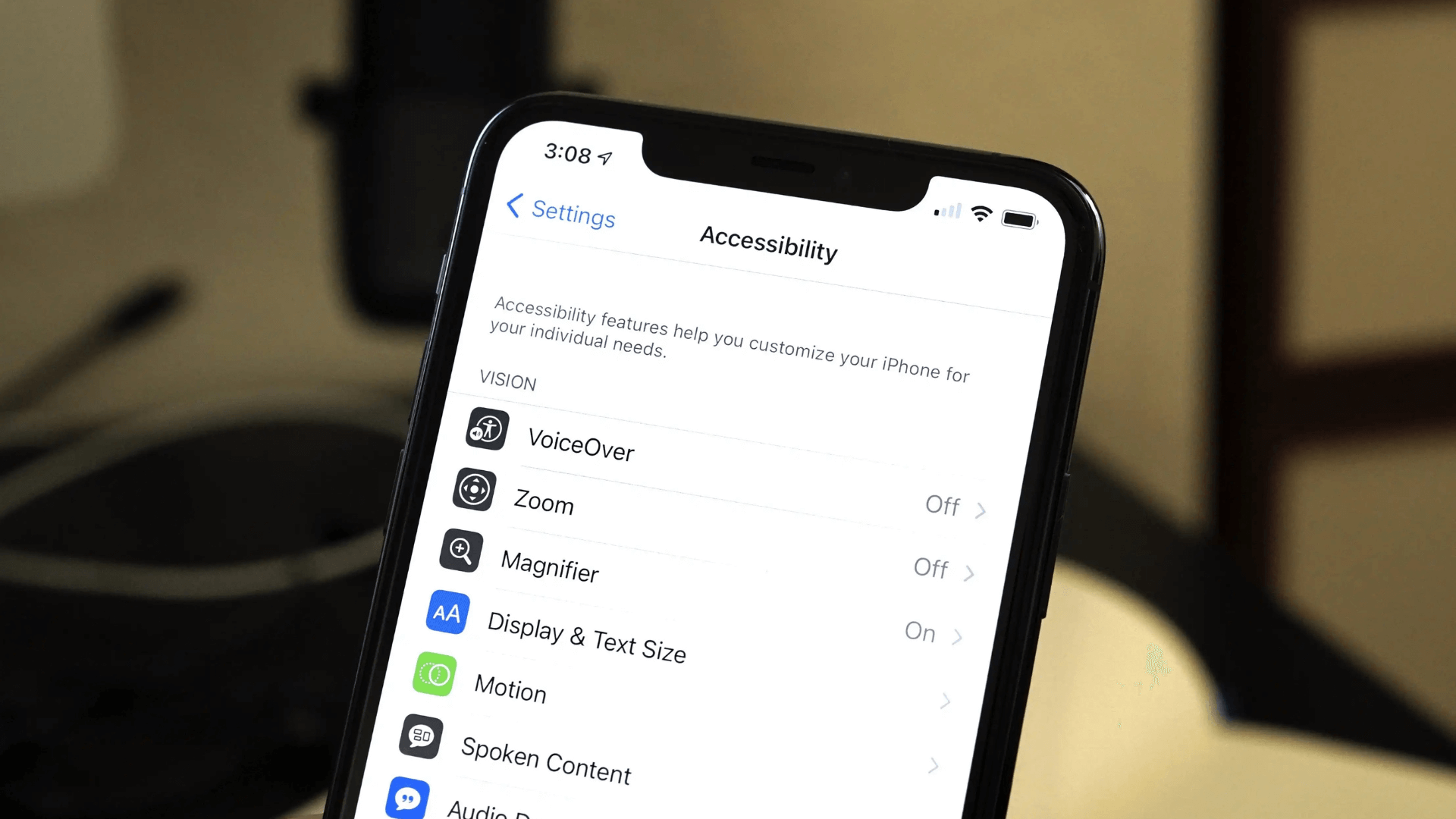In our increasingly connected world, mobile apps play a crucial role in our lives. Whether for shopping, banking, or staying connected, apps are essential tools. However, not all users can access them easily, especially those with disabilities. Designing for accessibility ensures that apps are inclusive and usable by everyone, regardless of their abilities. This article will explain how designing for accessibility helps keep mobile apps inclusive and user-friendly.
Why Accessibility Matters
Accessibility is not just about meeting legal requirements; it’s about creating a better experience for all users. According to the World Health Organization, over one billion people live with some form of disability. Ignoring accessibility means excluding a significant portion of your audience. Accessible apps also improve usability for people without disabilities, such as elderly users or those in challenging environments.

Key Principles of Accessible Design
To design accessible mobile apps, it is essential to follow the four key principles of accessibility: Perceivable, Operable, Understandable, and Robust. For content to be perceivable, all users must be able to experience it through various sensory channels. This means providing descriptive text alternatives for non-text elements such as images, icons, and buttons, enabling users who rely on screen readers to fully understand the app’s content and functionality. Visual content should also adhere to high contrast standards, ensuring that text and other elements are legible for users with visual impairments, including those with low vision or colour blindness. The principle of operability requires that all interface elements be usable by diverse input methods, including touch, keyboard-only navigation, and voice commands, so users with motor impairments or those using assistive devices can interact with the app.
To ensure the app is understandable, designs should emphasize simplicity and clarity by maintaining consistent layouts, using straightforward language, and avoiding overly complex interactions that could confuse or frustrate users. Labels for buttons and forms should clearly convey their purpose, and content should guide users intuitively, minimizing errors and the cognitive effort required to complete tasks. Robustness involves building apps that work seamlessly with various assistive technologies, such as screen readers, braille displays, and magnification tools, to provide a reliable experience across different devices and platforms. This principle ensures that your app remains functional as technology evolves, maintaining accessibility for all users over time.
Practical Tips for Designing Accessible Mobile Apps
To make mobile apps accessible, start by using high-contrast colour schemes to ensure text is easily readable against backgrounds, especially for users with visual impairments. This improves legibility and accommodates those with low vision or colour blindness. Allow users to resize text dynamically without compromising functionality or design, enabling them to adjust the interface to suit their needs. Include descriptive alternative text for images, icons, and other non-text elements so that screen readers can effectively convey their purpose to visually impaired users. Ensure the app supports keyboard navigation, allowing users who cannot use touchscreens to access all features seamlessly. Beyond touch and keyboard functionality, design for multiple input methods, such as voice commands or external assistive devices, to provide flexibility for users with diverse needs.
Avoid relying solely on colour to communicate information—complement colours with text labels or symbols to ensure clarity for all users. For apps with video or audio content, include captions and transcripts to make the content accessible to users with hearing impairments. Lastly, provide clear and actionable error messages that help users understand what went wrong and how to fix it, reducing frustration and improving usability. Implementing these practices ensures that your app is inclusive, equitable, and accessible to the widest possible audience, creating a better experience for all users.

Testing for Accessibility
Accessibility testing is a vital step in the design process. Here’s how to do it:
- Use Accessibility Tools: Tools like Google Lighthouse, aXe, or Accessibility Scanner can identify common issues.
- Test with Assistive Technologies: Simulate real-world usage by testing your app with screen readers or voice navigation tools.
- Involve Real Users: Invite people with disabilities to test your app and provide feedback.
Benefits of Accessible Apps
Designing accessible apps offers a range of benefits that extend beyond compliance, making it a strategic and ethical choice for developers. By catering to a broader audience, accessible apps ensure inclusivity for users with disabilities, the elderly, and those in challenging environments, significantly expanding their reach and usability. These improvements also enhance the overall user experience, as accessibility features like intuitive navigation, clear labelling, and adaptable designs benefit all users, not just those with disabilities. Meeting legal requirements, such as the Americans with Disabilities Act (ADA) or the Web Content Accessibility Guidelines (WCAG), protects businesses from potential lawsuits and demonstrates a commitment to social responsibility. Additionally, accessible apps elevate brand reputation, signalling a dedication to diversity and inclusion, which fosters trust and loyalty among users. Collectively, these advantages underscore the importance of prioritizing accessibility in app design.
Designing for accessibility is not just a trend; it’s a necessity in creating inclusive mobile apps. By implementing these principles and practices, you can build apps that empower all users, regardless of their abilities. Accessibility isn’t just about compliance—it’s about innovation, empathy, and a better user experience for everyone.
Visit our Article page to see other helpful articles and videos.
Follow us on social media to stay up to date.